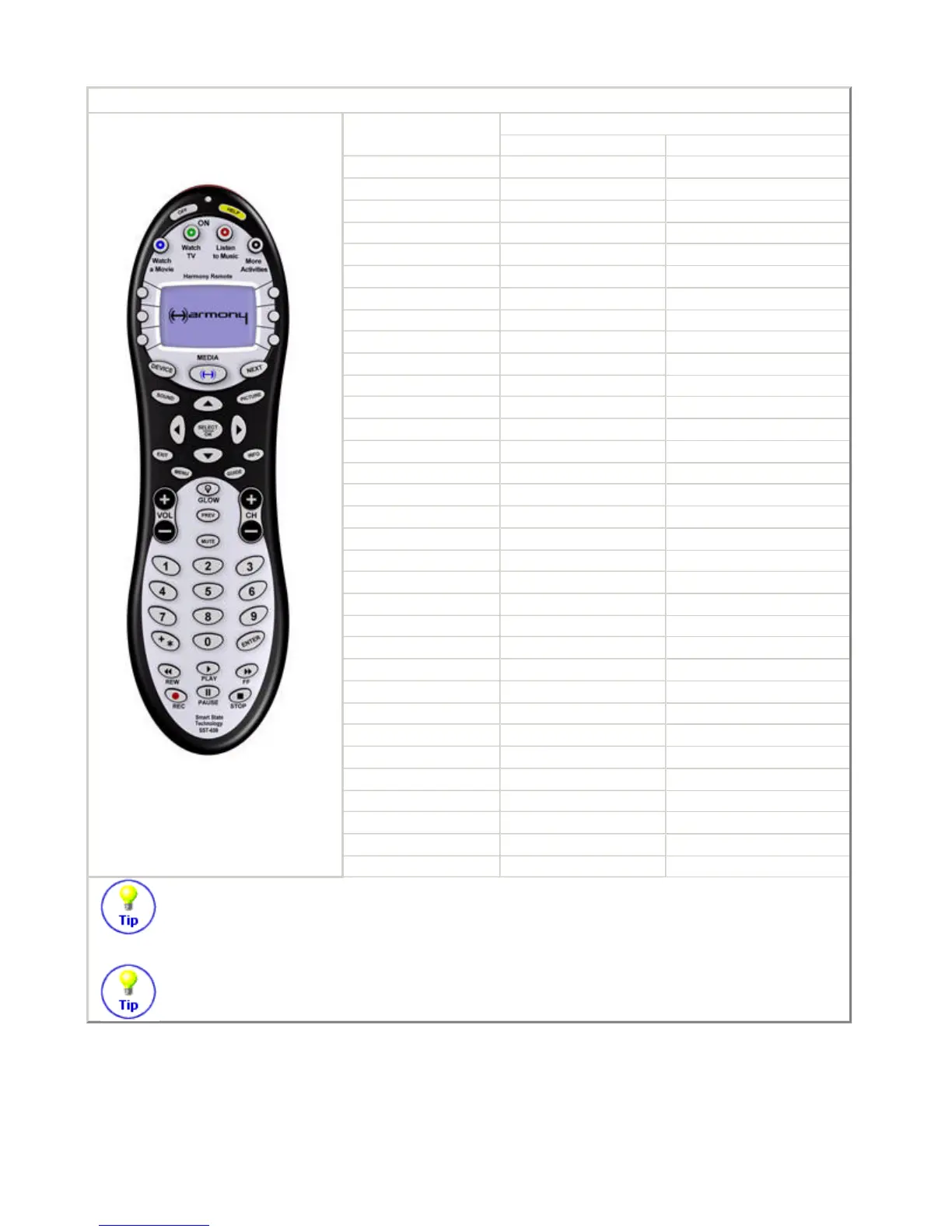Listen to CDs Activity
If your CD player automatically turns on when you insert a CD, simply turn it off again
before you select "Listen to CDs". This will prevent the Harmony Remote getting out of
sync with your CD player.
When you are listening to a CD and the phone rings, simply press Mute. The Harmony
will not only mute the sound, but will also pause the CD.
Thursday, October 16, 2003
