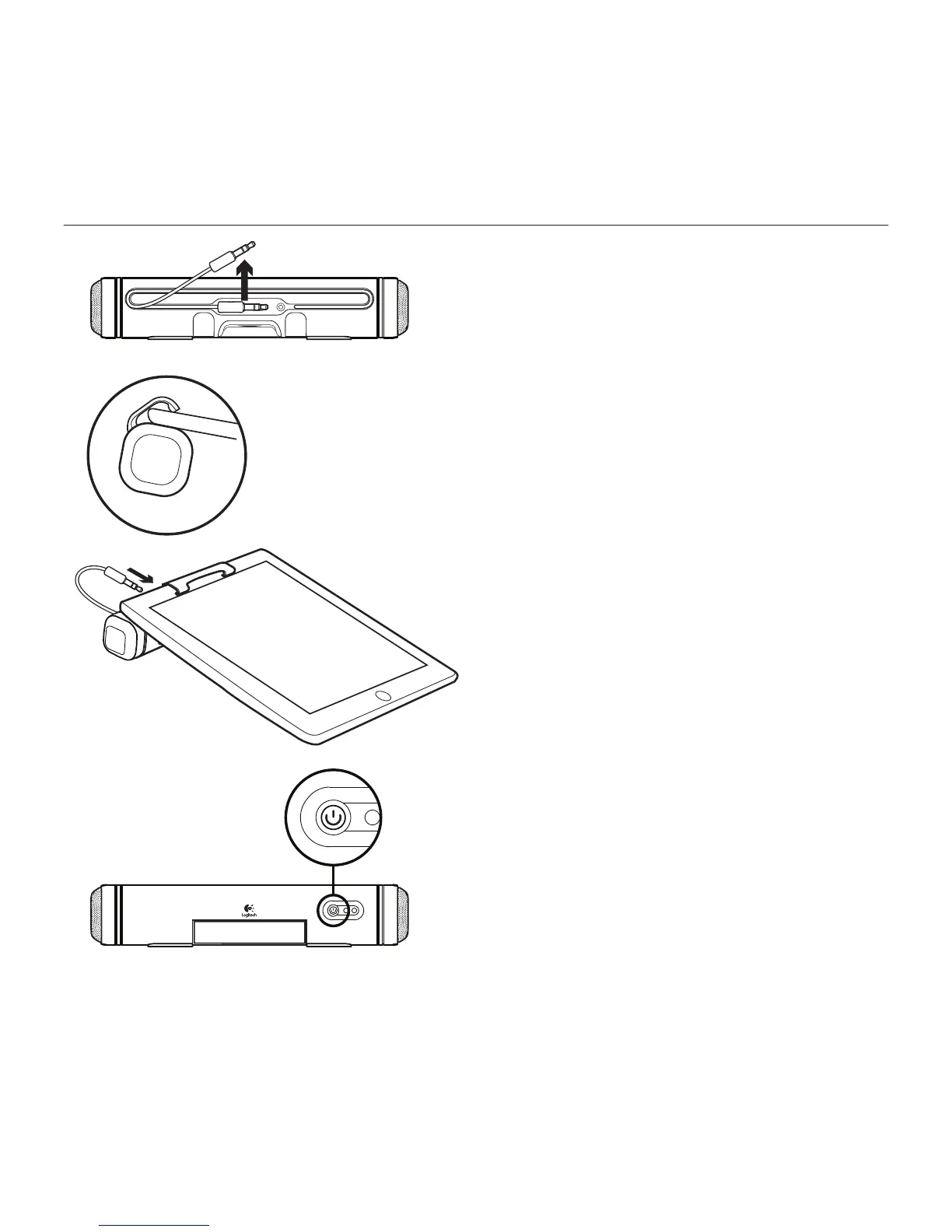Logitech® Tablet Speaker
2020 Português
Configuração
1. Remova o cabo de áudio de 3,5 mm
do sistema de gestão de cabos.
2. Fixe o altifalante de tablet no iPad.
3. Ligue o cabo de áudio de 3,5 mm
ao iPad.
4. Prima o botão de Energia no altifalante
de tablet. O LED verde indica energia
Ligada.
1
2
3
4