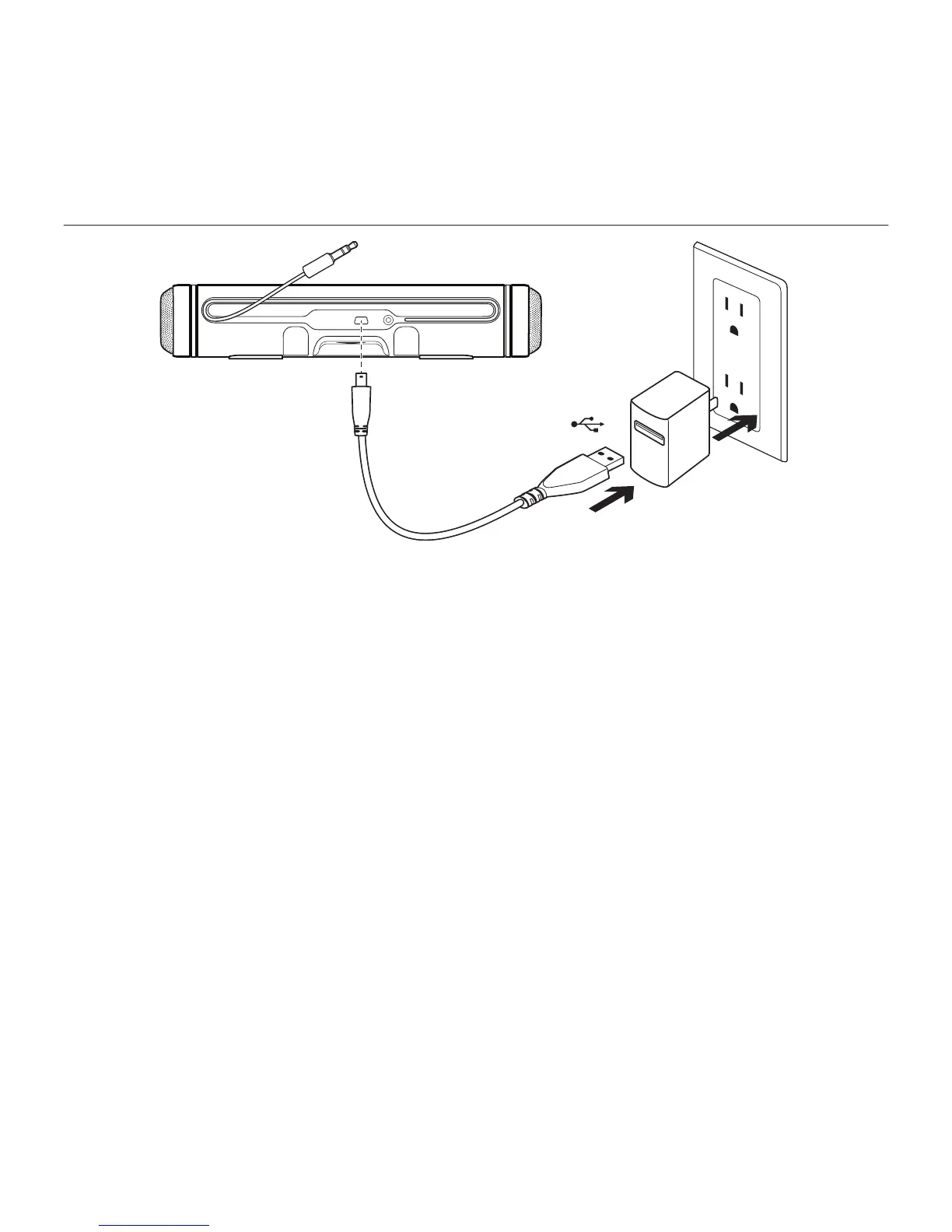Logitech® Tablet Speaker
66 English
Charging
1. Plug the provided USB charging cable
into the mini USB port on the back of
your Tablet Speaker.
2. Connect the cable into the power
adaptor for your iPad (not included)
and plug into an AC outlet.
3. Red LED charging indicator is on
when charging. When fully charged
the red LED indicator will turn o.
What do you think?
Please take a minute to tell us.
Thank you for purchasing our product.
www.logitech.com/ithink
USB