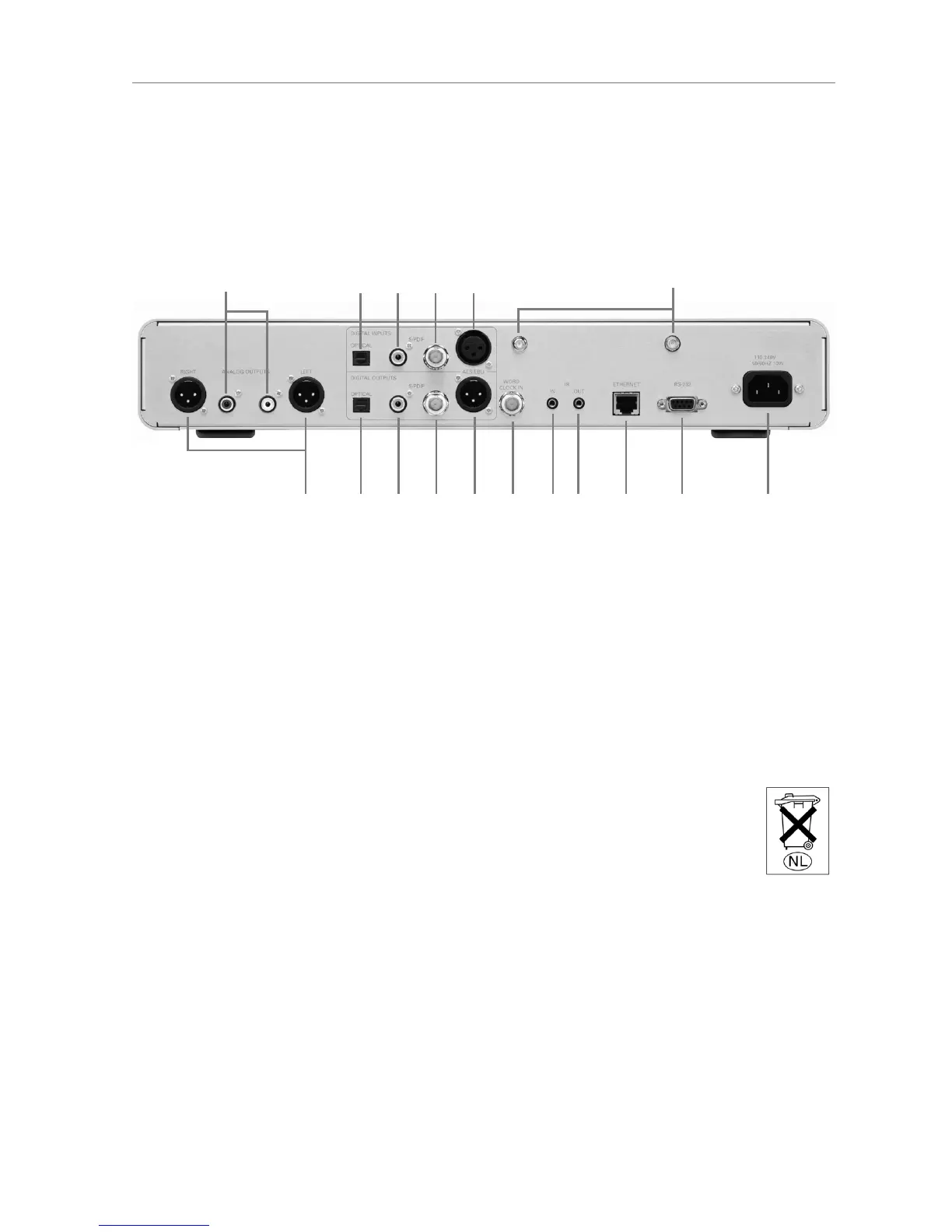6
Logitech®
Unbalanced Analog
Outputs
Optical
TOSLINK
Coax
S/PDIF
BNC
S/PDIF
AES/EBU
Balanced
Antenna
Connectors
Digital Inputs
Balanced
Analog
Outputs
Optical Coax
S/PDIF
BNC
S/PDIF
AES/EBU
Balanced
Word
Clock
Input
Infrared
Input Output
Ethernet RS-232
Serial
AC Power
1. Connect an output from the Transporter to your stereo amplier, preamp, or receiver
with the appropriate interconnect.
The most common connection uses the unbalanced analog output red and white
RCA connectors to connect to a line-level input, such as a CD or TAPE input. (Note:
Transporter’s outputs are not compatible with PHONO inputs.) More details about
Transporter’s audio connections are available in the Audio Connections section.
2. If you are using an ethernet network connection with your Transporter, connect an
ethernet cable from your hub or switch to Transporter. Otherwise, screw the included
wireless antennae to the two gold antenna connectors on Transporter.
3. Put the two AA batteries into the remote control.
4. Connect the included power cable to Transporter and plug it in.
You can leave Transporter plugged in all the time. When not in use, it enters standby
mode and dims the display. You can also dim the display by pressing the
button on the remote or front panel.