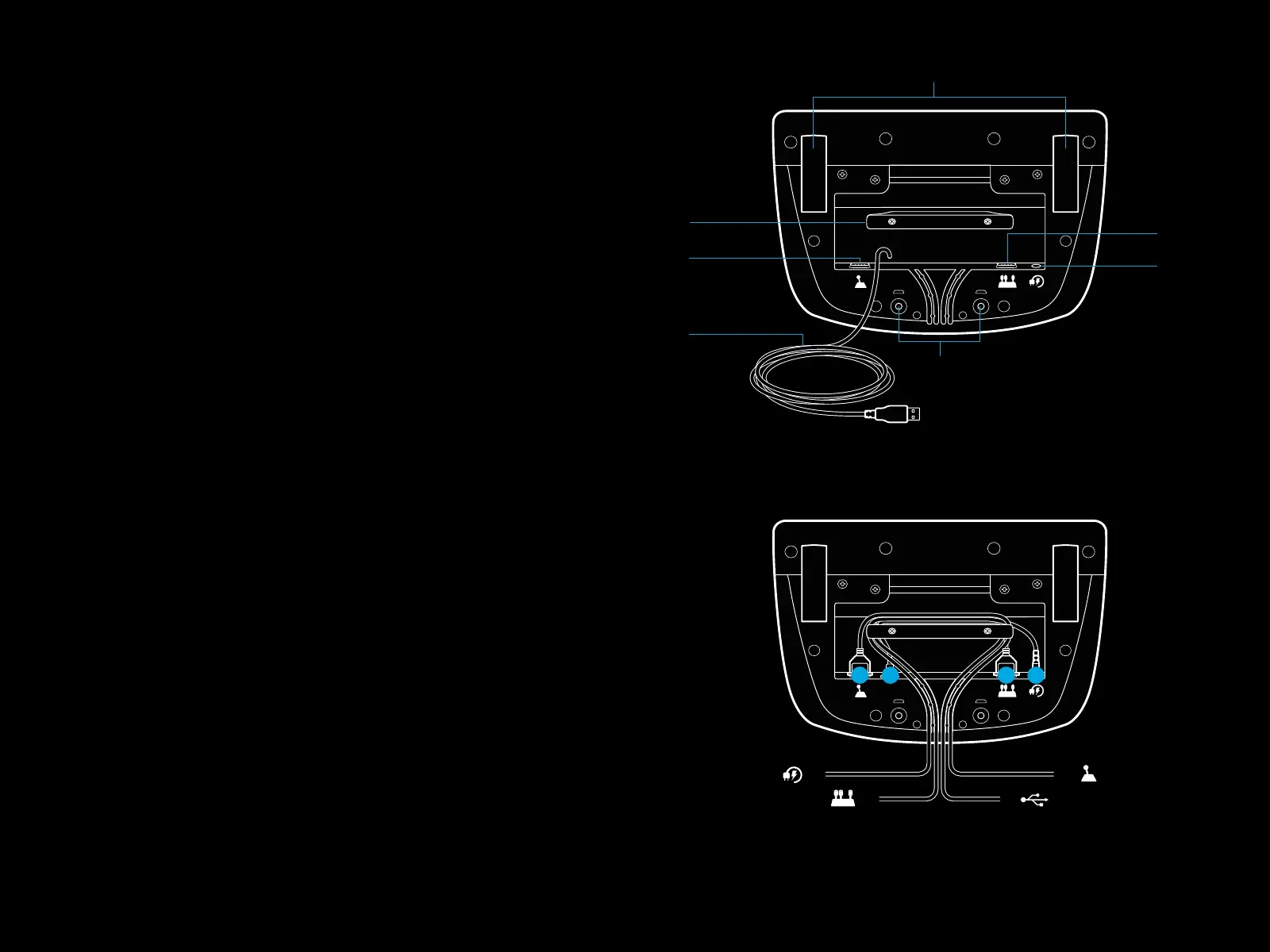36 PORTUGUÊS
CONEXÕES E PONTOS DE FIXAÇÃO
1 Braçadeiras de xação
2 Gancho de gerenciamento de cabos
3 Conexão opcional de câmbio (DB-9 macho)
4 Cabo USB
5 Conexão da unidade de pedais (DB-9 fêmea)
6 Conexão de força
7 Ponto de xação do Bolt (usa parafusos M6X1)
GERENCIAMENTO DE CABO OTIMIZADO
Cabos de USB e de pedal (1, 2) devem ser gerenciados através
decanais internos.
Cabos de força e cabos opcionais de câmbio (3, 4) devem ser
gerenciados através de canais externos.
Os cabos podem ser enrolados diversas vezes no gerenciador
decabos para controlar a folga.
2
3
4
1
5
6
7
14 2 3
4
3
2
1