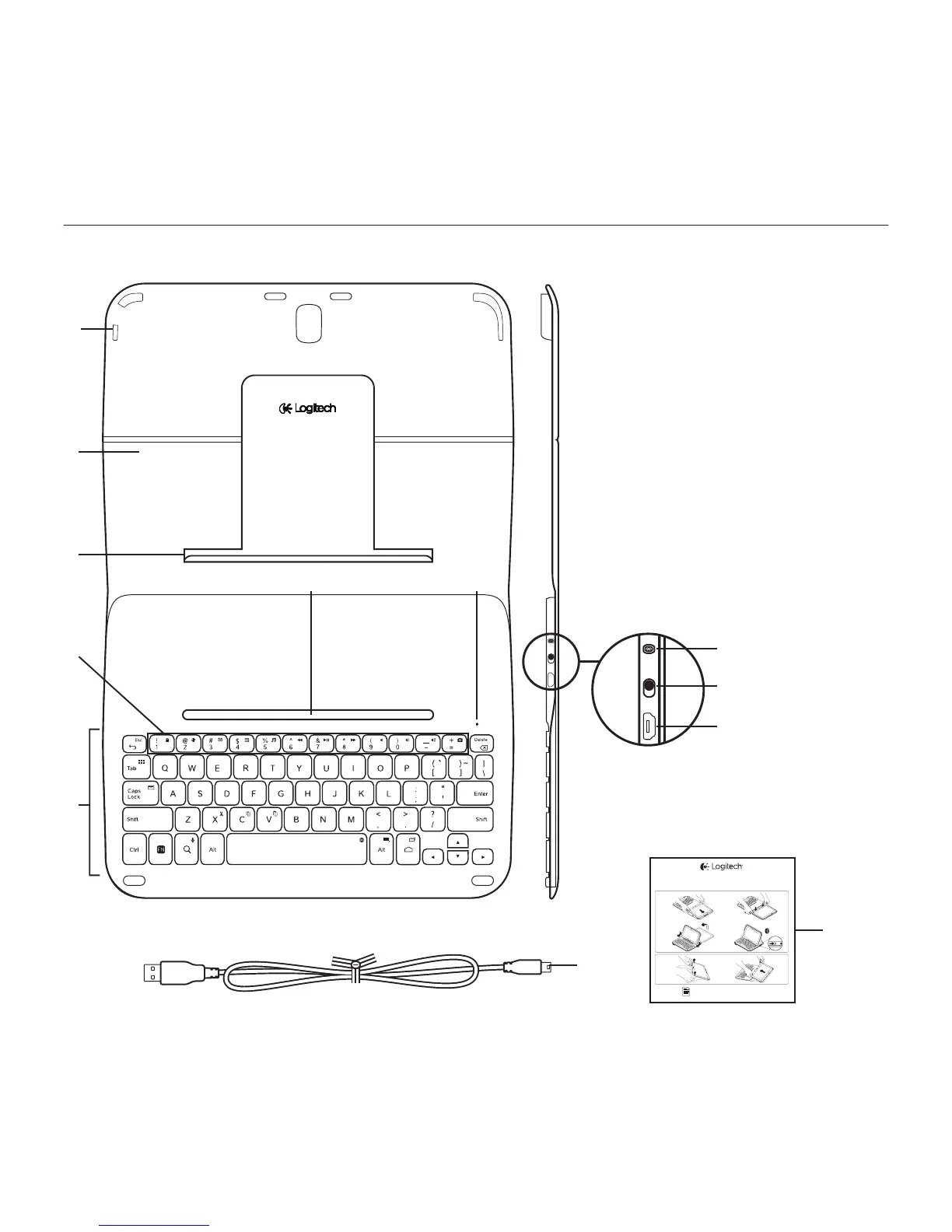1. Tablet holder
2. Protective case
3. Hook
4. Magnet
5. Function keys
6. Keyboard
7. Bluetooth/battery status light
8. Bluetooth connect button
9. On/o switch
10. Micro-USB charging port
11. Micro-USB charging cable
12. Product documentation
1
2
620-00xxxx.001
PDF
www.logitech.com/support/type-s
3
®
TYPE - S
Thin and light protective keyboard case
For Samsung GALAXY Tab S 10.5
4