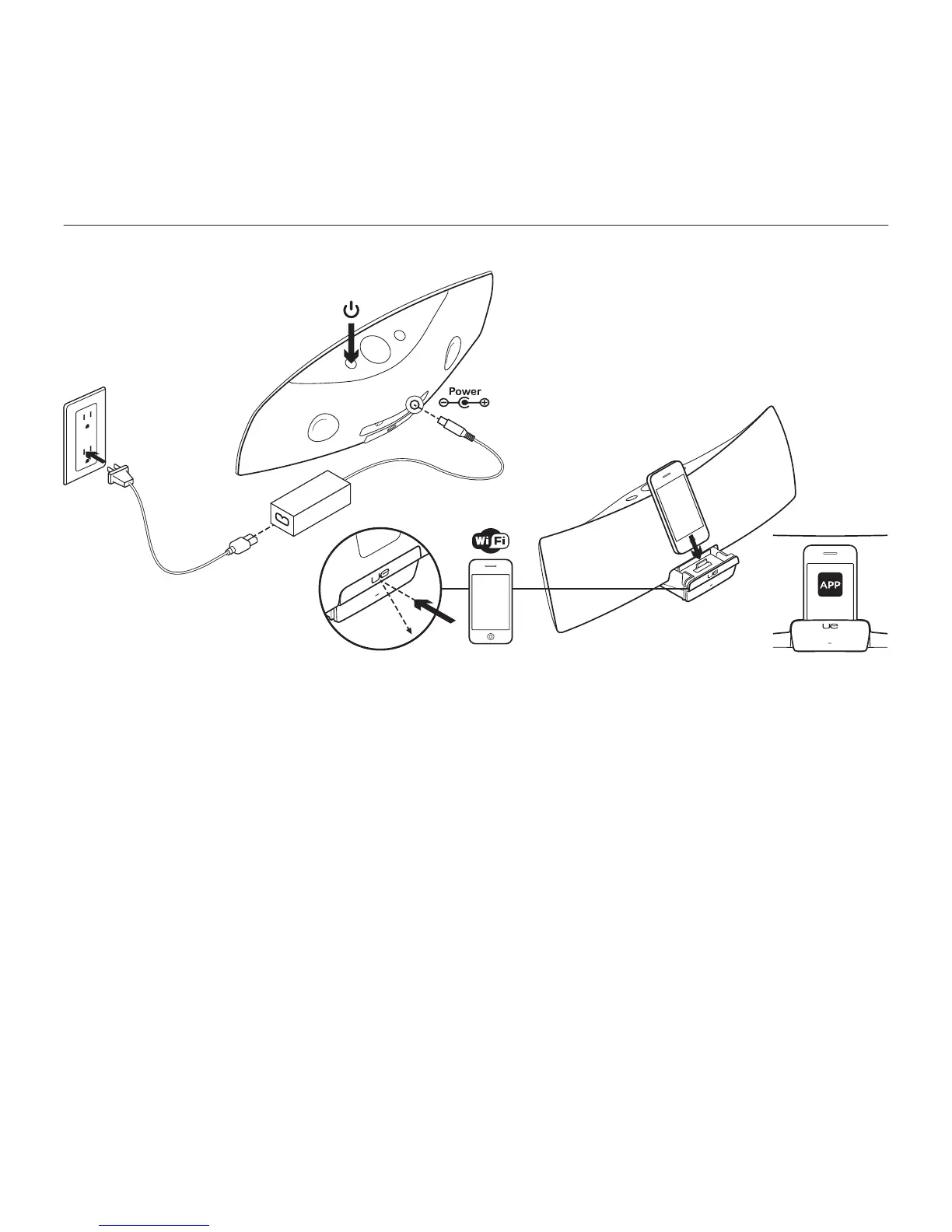Logitech UE Air Speaker
35Nederlands 35
AirPlay instellen met een iOS-apparaat (aanbevolen)
1. Steek de stekker in het stopcontact
en zet de speaker aan. De speaker gaat
in 35 seconden aan.
2. Druk hierop om het apparaat-dock
te openen. Dok uw iOS-apparaat niet terwijl
de speaker aangaat.
3. Zorg ervoor dat uw iOS-apparaat
is aangesloten op hetzelfde wifi-netwerk
dat u wilt gebruiken om de speaker
te bedienen.
4. Dok uw iOS-apparaat nadat de speaker
is aangegaan. Er verschijnt een melding op
uw scherm. Selecteer Ja om de Logitech
UE Air-toepassing te installeren.
5. Laat het iOS-apparaat gedokt, start
6. de toepassing en volg de instructies op
het scherm. Zorg dat u het wachtwoord
voor uw wifi-netwerk bij de hand hebt.
Wanneer het statuslampje groen brandt,
is de verbinding met het wifi-netwerk tot
stand gebracht.
2 3 4 5
1