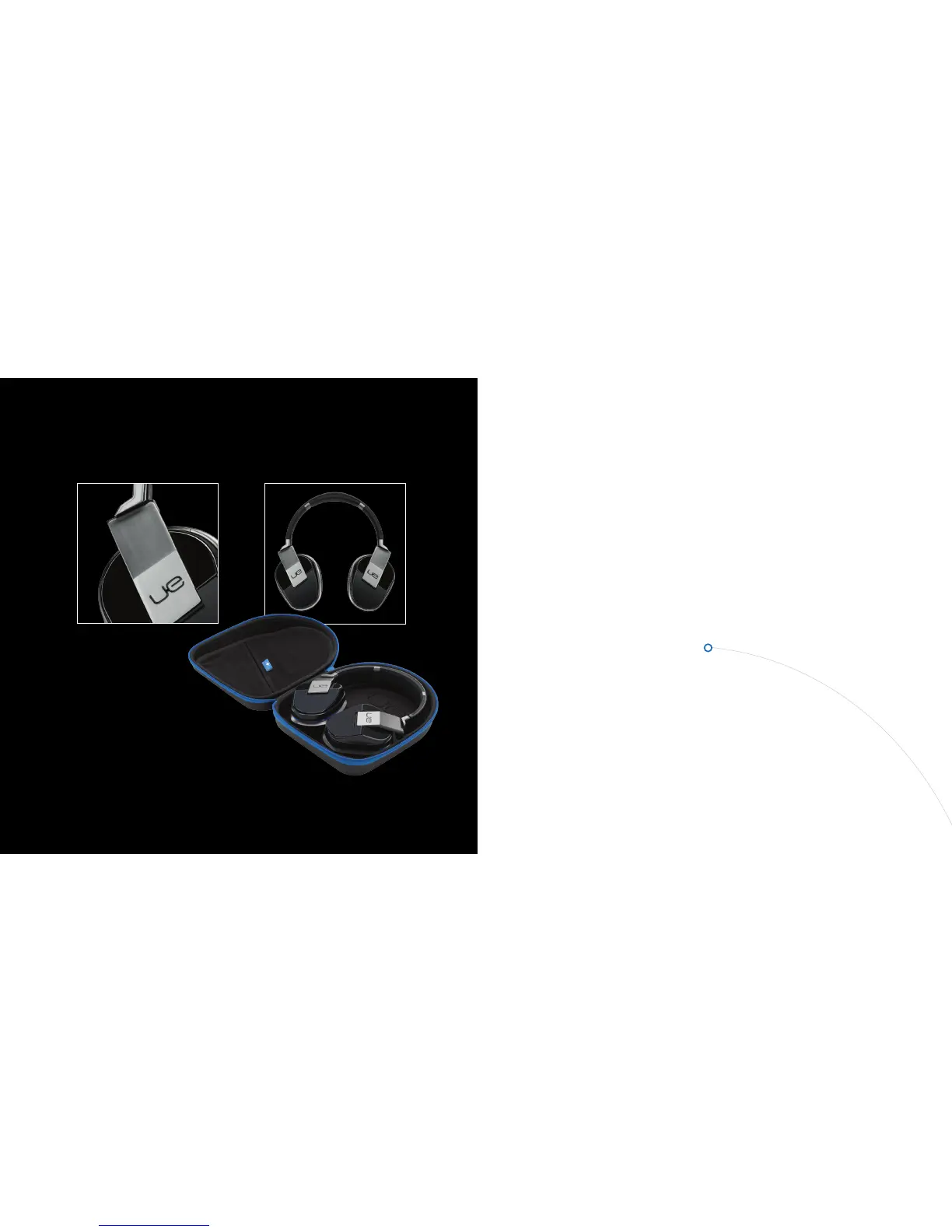FEATURES:
TRAVEL STORAGE.
To safely store your headphones while you’re on the go:
1. Swivel the ear cups until they “click”.
2. Place the headphones flat in their case.
3. Place the AC adapter in the top pocket.
4. Place all cables and accessories in the bottom pocket.
PRODUCT CENTRAL.
There’s more information and support available for your product online.
Visit Product Central, where you can:
• Browseonlinearticlesandtutorials.
• Findtipsaboutusageandinformationaboutadditionalfeatures.
• Gethelptroubleshootingaproblem.
• Downloadthelatestsoftwareforyourproduct.
• Findonlinedocumentationandwarrantyinformation.
• ConnectwithotherusersinourCommunityForumstogetadvice,
askquestionsandshare solutions.
• Orderspareparts(whenavailable).
Go to www.logitech.com/support/ue9000
ENGLISH - 11
