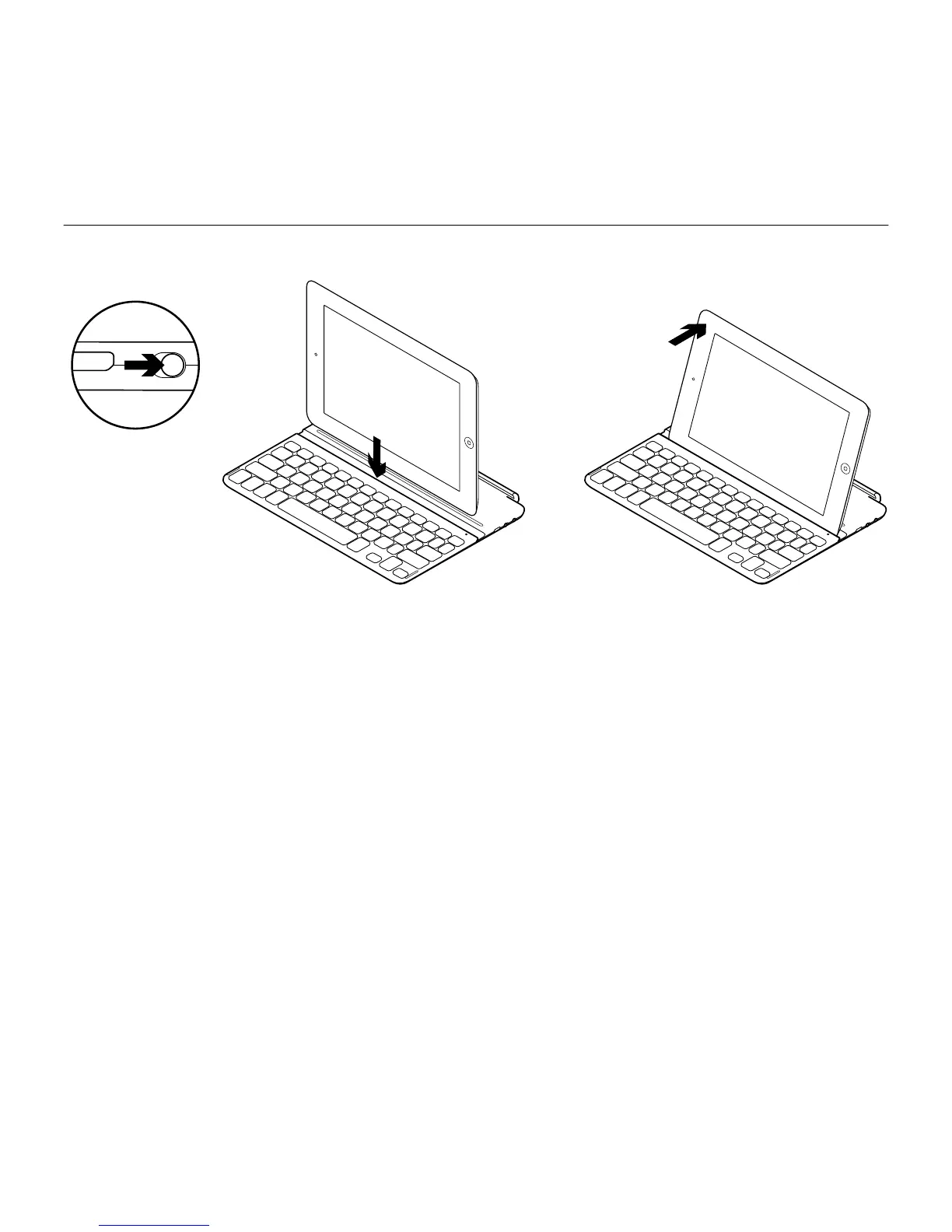Logitech Ultrathin Keyboard Cover i5
4 English
Set up your product
1. Turn on the Keyboard Cover:
• Bluetooth discovery starts
automatically and continues
for 15 minutes. The Status light
blinks blue.
• If the Status light briefly
turns red, charge the batteries.
For more information,
see “Charge the batteries.”
2. Make sure your iPad’s Bluetooth feature
is on. Select Settings > Bluetooth > On.
3. Select “Ultrathin Keyboard Cover i5”
on the iPad’s Devices menu. Bluetooth
connection completed.
4. Place the iPad on the Keyboard Cover.
