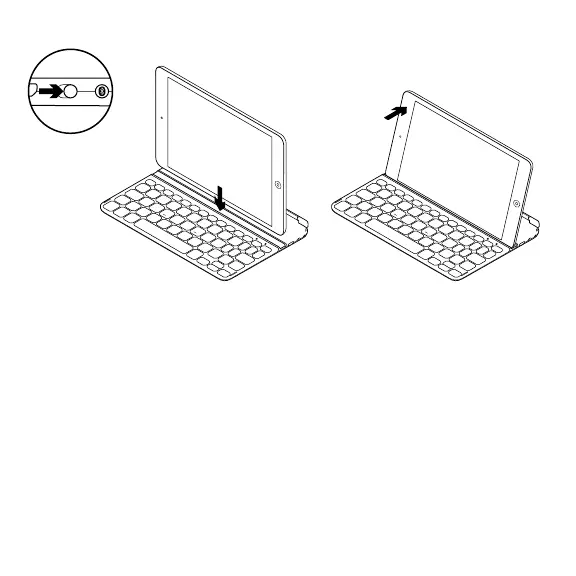116 Slovenčina
Nastavenie produktu
1. Zapnite klávesnicu:
• Automaticky sa začne vyhľadávanie
zariadení Bluetooth a bude pokračovať
ďalších 15 minút. Indikátor Bluetooth
začne blikať.
• Ak indikátor stavu krátko blikne
načerveno, nabite batérie.
Ďalšie informácie nájdete v časti
„Nabíjanie batérií“.
2. Skontrolujte, či je funkcia Bluetooth
vášho zariadenia iPad mini zapnutá.
Vyberte Nastavenia > Bluetooth > Zapnuté.
3. V ponuke Zariadenia vášho iPad miniu mini
vyberte položku „Ultrathin Keyboard Mini“.
4. Ak vaše zariadenie iPad mini požaduje
kód PIN, zadajte ho pomocou klávesnice
a nie pomocou virtuálnej klávesnice vášho
iPad miniu mini. Po úspešnom prepojení cez
Bluetooth sa indikátor Bluetooth rozsvieti,
a potom zhasne.
5. Umiestnite zariadenie iPad mini na klávesnicu
do polohy na šírku.