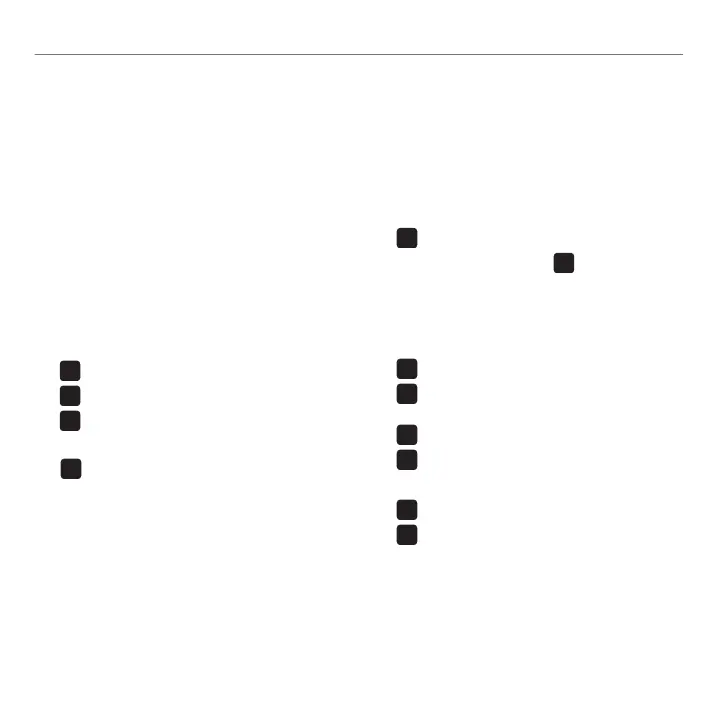English 11
Logitech
®
Wireless Wave Combo MK550
Keyboard features
1. Application Switcher*
2. Zoom in/out documents
3. Bring up Windows desktop gadgets
or Settings
4. Open Windows Photo Gallery
5. Multimedia navigation
6. Media player
7. Windows Media Center*
8. Windows Calculator
9. PC sleep
10.
FN
key (for use with F-keys)
11. Battery status indicator (
FN
+ F11)
12. Productivity zone
FN
+ F1 Launches document application*
FN
+ F2 Launches spreadsheet application*
FN
+ F3 Launches calendar*
13. Favorites zone
FN
+ F4 to F6 program your favorite
application, folder, or web site with
a long, simultaneous press of and
the corresponding F4, F5, or F6 key
(just like the presets of a car radio).
* This feature is only available when
on the desktop.
14. Internet zone
FN
+ F7 Launches Internet browser
FN
+ F8 Launches instant message
application*
FN
+ F9 Launches e-mail application
FN
+ F10 Launches Windows search
15. Convenience zone
FN
+ F11 Battery status check
FN
+ F12 Opens/closes CD-DVD tray*
* Requires SetPoint™ Software.