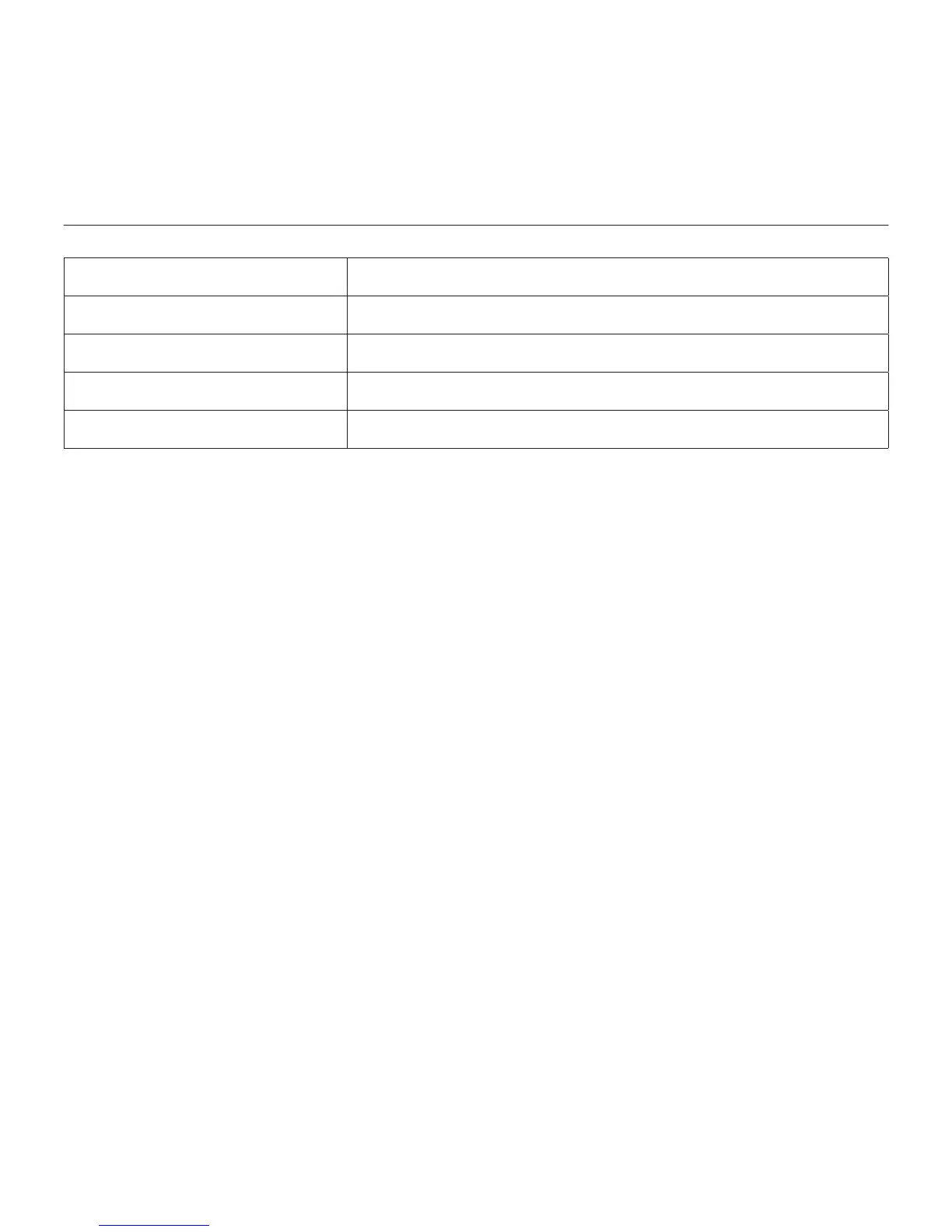Logitech® Wireless Boombox
66 English
Bluetooth status light
Behavior Description
Solid Bluetooth device is connected and ready to play.
Slow blink Boombox is ready to connect to a paired device.
Fast blink Boombox is discoverable and is ready to pair.
O There is no connection.
3 Listen to music
The Boombox plays music from one paired
device at a time.
1. On the Boombox press the Power button
to turn it on.
2. Turn on your Bluetooth device.
3. Use the main menu on your device
to select music, and then press Play.
You must have paired this device with
the Boombox. The first device you pair
is connected automatically and is
ready for play. (For more information,
refer to Pair a Bluetooth device.)
If the Boombox fails to connect
to your device or you want to connect
to a dierent paired device,
do the following:
• On your device, go to the Bluetooth
menu. (For more information about
using this menu, refer to your device
documentation.)
• Select “Logitech Boombox.”
The Boombox connects to
your Bluetooth device.
• To switch among paired devices,
disconnect the current device
using its Bluetooth menu before
connecting another paired device
to the Boombox.
