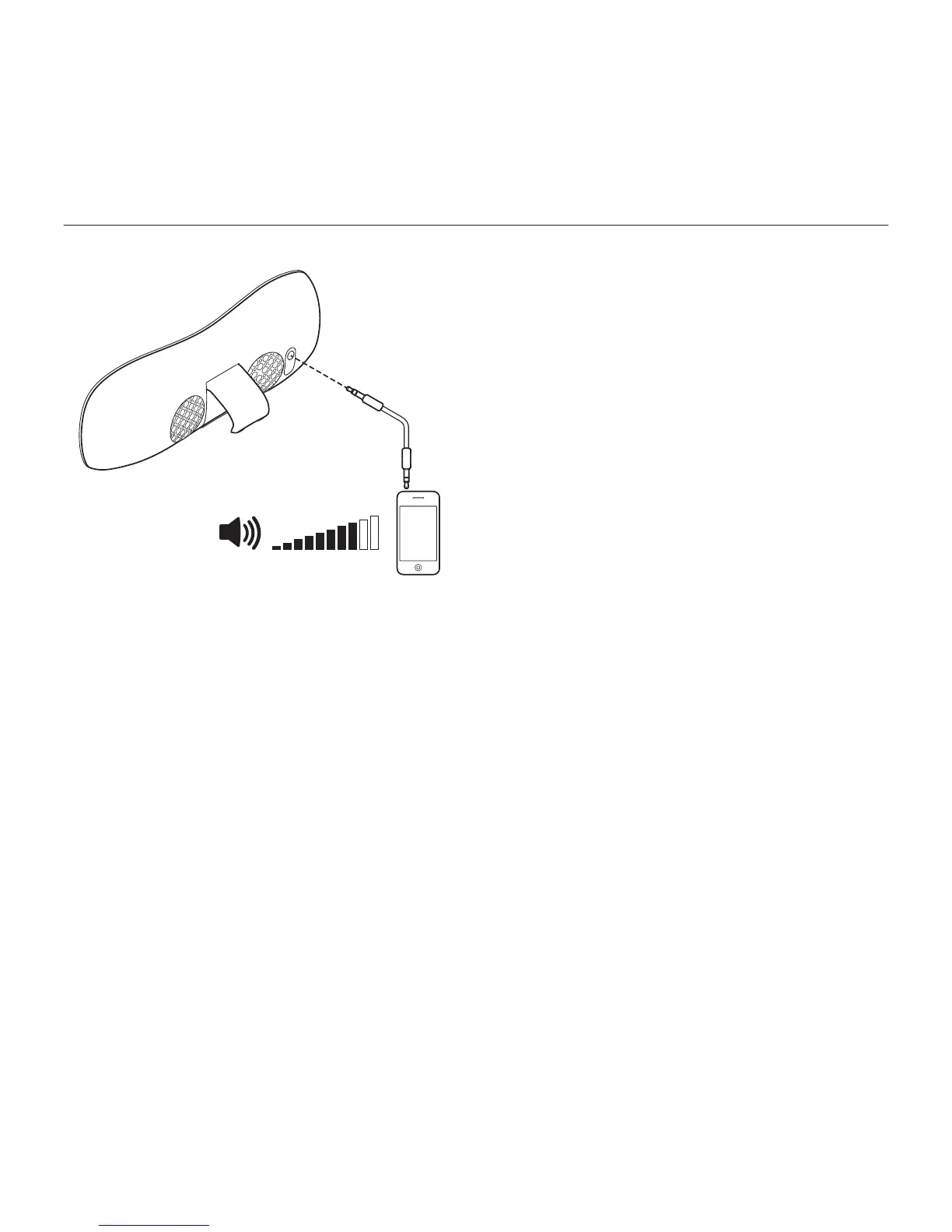Logitech® Wireless Boombox
7English 7
Using the auxiliary input
Use the included 3.5 mm auxiliary cable
to connect an audio device (e.g., an iPod®
or MP3 player) to the 3.5 mm auxiliary
input on the back of the Boombox
(refer to the drawing). Also make sure
to set the volume on your audio device
to 80% or higher.
When the auxiliary cable is plugged in,
the Bluetooth wireless function is disabled.
When you unplug the cable from the
Boombox, the Bluetooth wireless function
is once again enabled.