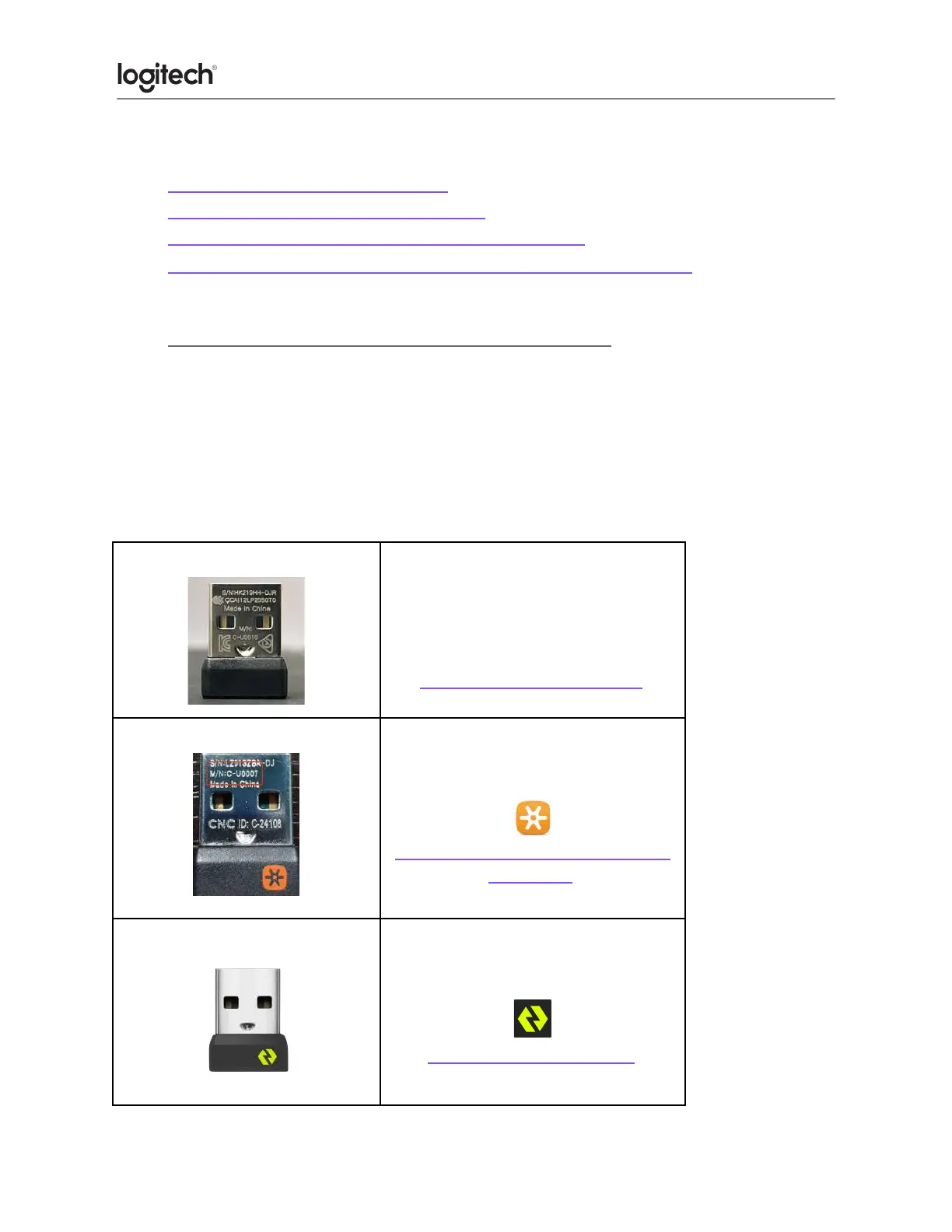Unifying Software
● Click here to download the software
● Unifying software does not detect device
● Unifying software does not detect mouse or keyboard
● Unifying Software does not go to the next page after Next is pressed
● USB Wireless Receiver - Pairing and Troubleshooting
How do I know what receiver my products use?
Logitech uses different connectivity technologies for our range of Mice & Keyboards. The most
popular ones are the 2.4 GHz USB receiver, Unifying receiver and Logi Bolt.
To identify your receiver, look for its Model Number (M/N) or any logo printed on it.
M/N: C-U0010 and C-U0019
Does not have a logo
Pair a device or troubleshoot.
M/N: C-U0007 or C-U0008
Has the Unifying logo Unifying Logo
Learn more about Unifying Receiver
& Software.
M/N: C-U0021
Has the Logi Bolt logo
Learn more about Logi Bolt.