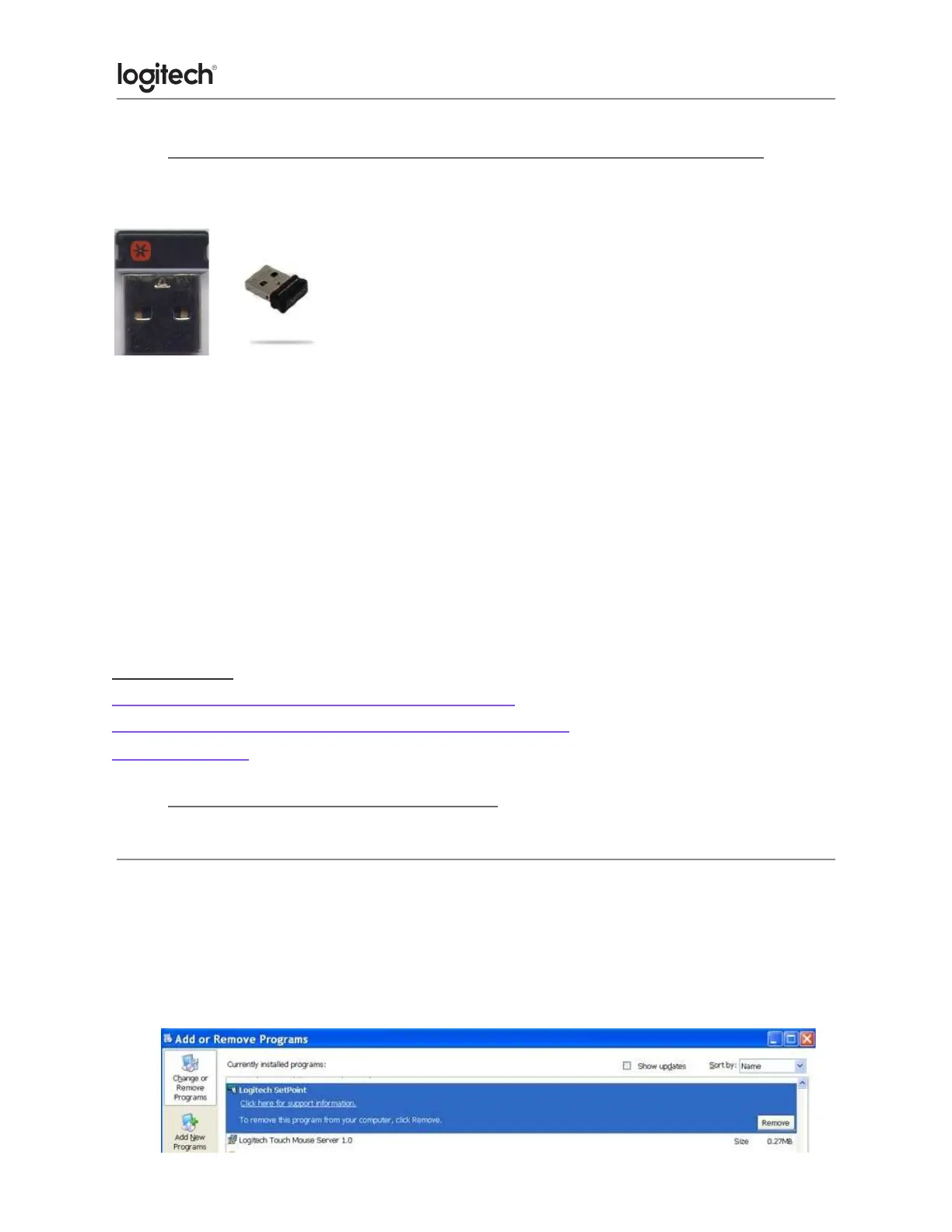● Operating distance between the mouse or keyboard and USB receiver
In an ideal environment, a Unifying or non-Unifying device can operate up to 30 feet (10
meters) away from its receiver (shown below) in a clear line of sight.
If you're not getting this distance, try these suggestions:
● Replace the battery/batteries or make sure your mouse or keyboard is fully charged.
● Move devices that emit radio waves or could cause radio interference away from your
work area (Examples: cell phones, radios, wireless routers, microwaves).
To determine if your environment is shortening your operating range, try using your device in
a different environment to see if the distance improves. If it does, look for other possible
sources of interference you can remove from your work area.
Related Articles
USB Wireless Receiver - Pairing and Troubleshooting
Unifying Receiver & Software - Pairing and Troubleshooting
All about Logi Bolt
● Uninstalling Logitech SetPoint Software
To uninstall Logitech SetPoint software, first select your operating system:
Windows XP
1. Go to Add or Remove Programs:
● Default Start Menu: Start > Control Panel > Add or Remove Programs
● Classic Start Menu: Start > Settings > Control Panel > Add or Remove Programs