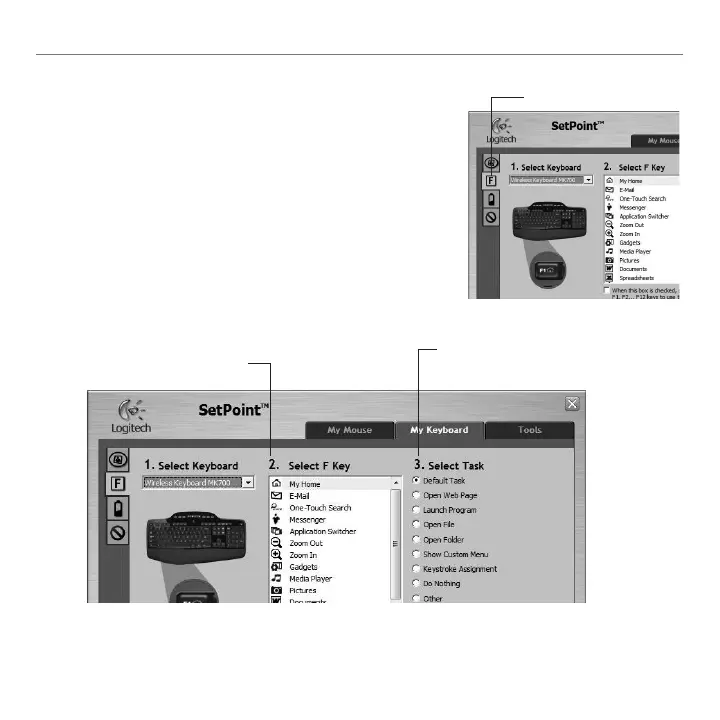16 English
Logitech
®
WirelessDesktopMK710
Chooseatab,suchasthekeyboard4. F-keySettings.Apictureofthe
keyboardisdisplayedshowingF-keys(list2)towhichtaskscanbe
assigned(list3).
Inthe5. 2.SelectF-keylist,highlighttheF-keytobereassignedatask.
Inthe6. 3.SelectTasklist,highlightthenewtask.
Whenyouaredone,click7. OKtosavethenewF-keyassignments.
SelectanF-key
Chooseataskfor
theF-key
Chooseatab
KeyboardF-keySettingstab