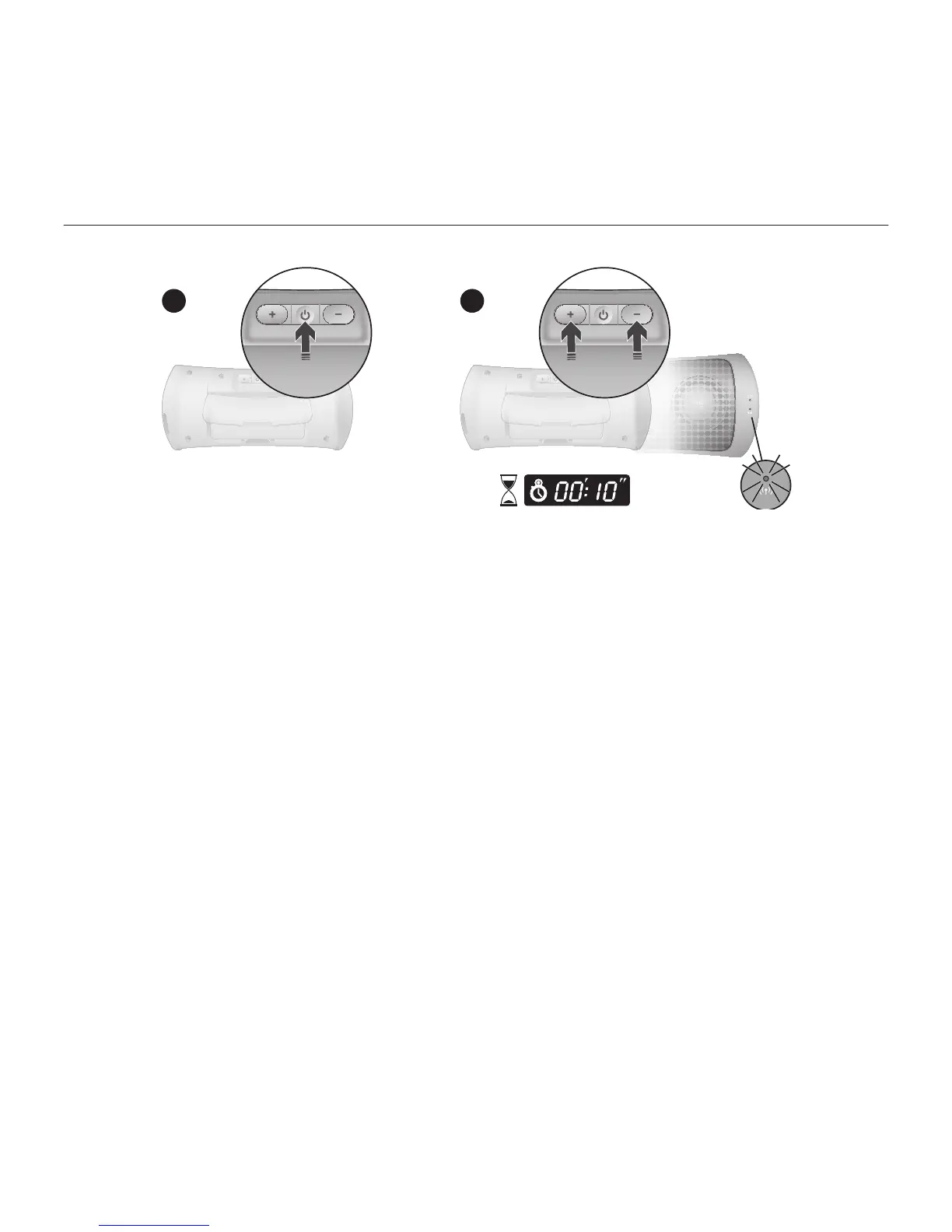Português 31
Logitech® Wireless Speaker
Ligar o altifalante sem fios aoseu iPad ou iPad
Para ligar com o seu iPhone ou iPad (ou outro dispositivo Bluetooth®), siga as instruções
abaixo:
1. Ligue o altifalante sem fios.
2. Mantenha premidos simultaneamente durante 10 segundos os botões Aumentar
volume e Diminuir volume na parte posterior do seu altifalante sem fios. O LED verde
da ligação sem fios pisca rapidamente.
3. Ligue o seu iPhone ou iPad.
4. Seleccione o ícone Definições.
5. Seleccione o ícone Geral.
6. Seleccione o menu Bluetooth e certifique-se de que o Bluetooth está ligado.
7. Localize o Logitech Wireless Speaker e seleccione-o.
8. Confirme que pretende ligar o altifalante sem fios ao iPhone ou iPad seleccionando
o botão Emparelhar. Surge uma janela de confirmação após seleccionar o altifalante
sem fios. Pode ocorrer uma ligeira demora, por favor, aguarde.
9. O seu altifalante sem fios está ligado ao iPhone ou iPad.
O altifalante sem fios irá sempre efectuar a ligação ao último dispositivo ligado.
Na próxima vez que ligar o seu altifalante, este irá ligar ao seu iPad ou iPhone se estes
tiverem sido os últimos dispositivos ligados.
1
2