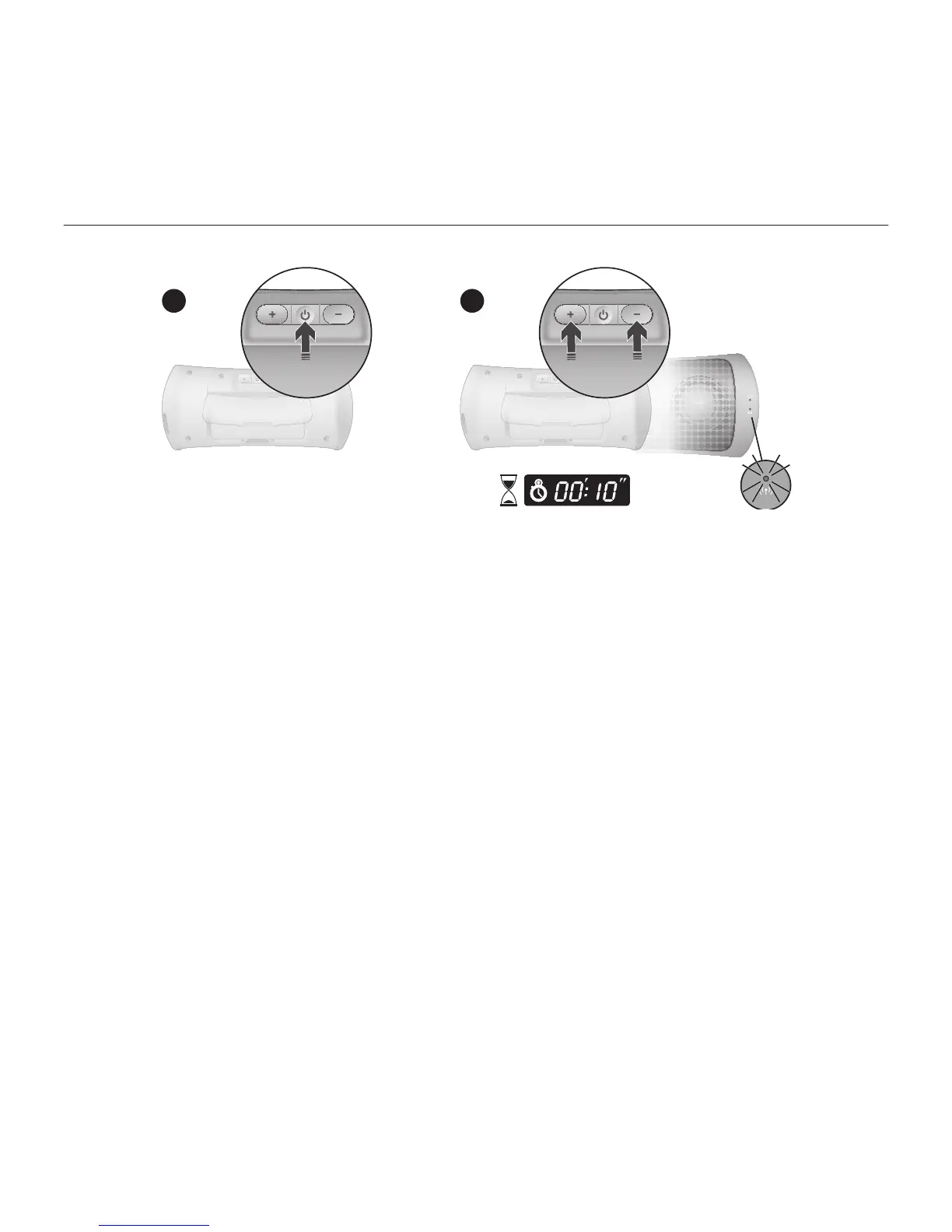Logitech® Wireless Speaker
6 English
Connecting your Wireless Speaker with your iPad or iPhone
To connect with your iPad or iPhone (or one other Bluetooth® device), please follow the
instructions below:
1. Power on your Wireless Speaker.
2. Simultaneously hold down the Volume Up and Volume Down buttons on the back
of your Wireless Speaker for 10 seconds. The green wireless connection LED will begin
blinking quickly.
3. Power on your iPad or iPhone.
4. Select the Settings icon.
5. Select the General icon.
6. Select the Bluetooth menu, and ensure that Bluetooth is turned on.
7. Find the Logitech Wireless Speaker and select it.
8. Confirm that you want to connect the Wireless Speaker with your iPad or iPhone by
selecting the Pair button. A confirmation window appears after you have selected the
Wireless Speaker. There may be a slight delay so please wait.
9. Your Wireless Speaker is now connected with your iPad or iPhone.
Your Wireless Speaker will always connect to the last connected device. So the next time
you turn on your speaker, it will connect to your iPad or iPhone if either unit was the last
connected device.
1
2
