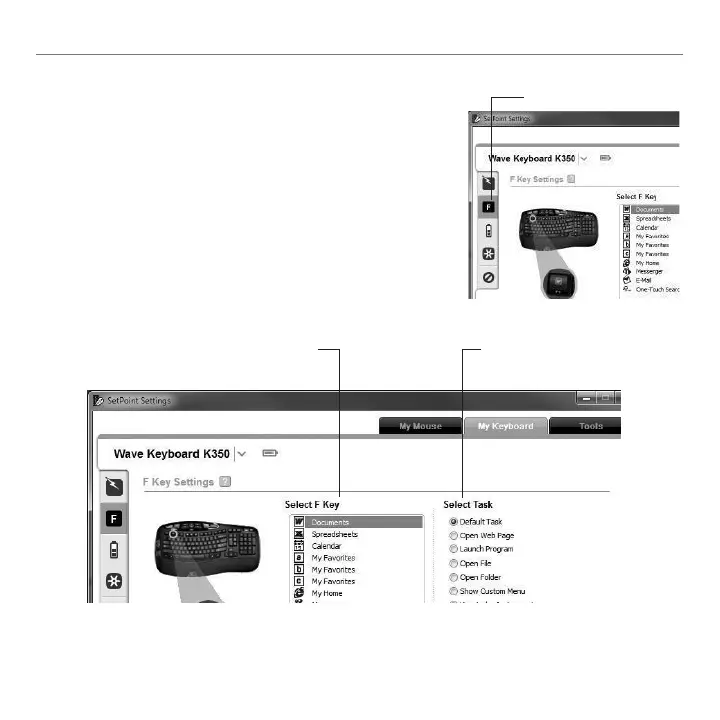Choose a tab, such as the keyboard 4. F-keySettings. A picture of
the keyboard is displayed showing F-keys (list 2) to which tasks can be
assigned (list 3).
In the 5. SelectF-key list, highlight the F-key to be reassigned a task.
In the 6. SelectTask list, highlight the new task.
When you are done, click 7. OK to save the new F-key assignments.
Select an F-key