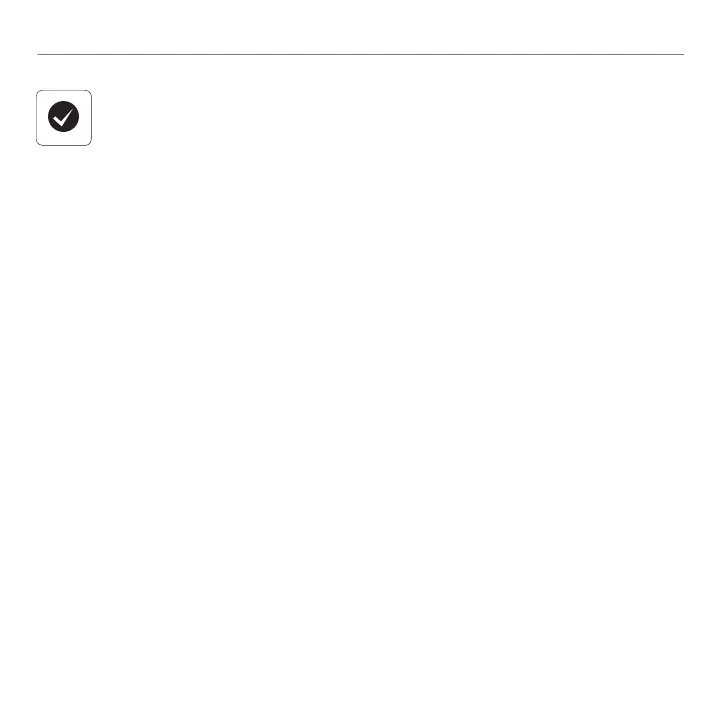8
Logitech
®
Wireless Wave Combo MK550
English
Your Keyboard and mouse are now ready for
use. Install the Logitech
®
SetPoint
™
Software
to do the following:
Enable and customize the keyboard hotkeys •
(F-keys and media keys)
Enable the tilt wheel and customize up to •
5 buttons on the mouse
www.logitech.com/downloads
Español
Ya puedes usar el teclado y mouse.
Instala el software Logitech
®
SetPoint
™
para:
Activar y personalizar las teclas de acceso •
rápido de teclado (teclas F y botones
multimedia)
Activar el botón rueda y personalizar hasta •
5 botones en el mouse
www.logitech.com/downloads
Français
Votre ensemble clavier et souris est maintenant
prêt à l’emploi. Installez le logiciel Logitech
®
SetPoint
™
pour effectuer les opérations
suivantes :
Activer et personnaliser les touches •
de raccourci du clavier (touches F et
multimédia).
Activer la roulette multidirectionnelle et •
personnaliser jusqu’à 5 boutons sur la souris.
www.logitech.com/downloads
Português
O teclado e o mouse estão prontos para ser
usados. Instale o software Logitech
®
SetPoint
™
para fazer o seguinte:
Ativar e personalizar as teclas de aceleração •
(teclas F e teclas de multimídia)
Ativar a roda de inclinação e personalizar •
até 5 botões no mouse
www.logitech.com/downloads