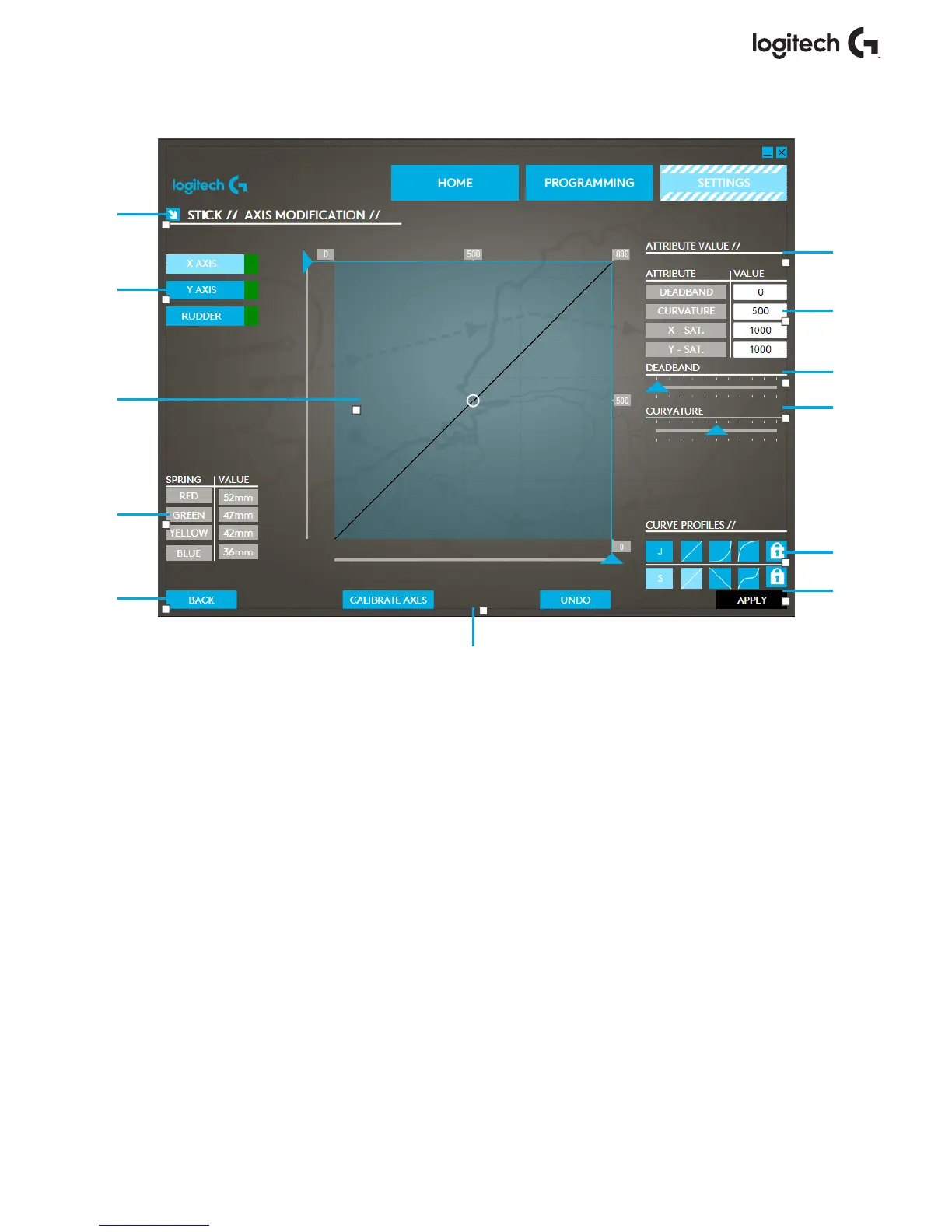17 English
Once you are in the ‘STICK // AXIS MODIFICATION’ screen, you’ll see a raft
ofoptions. We’ll go through them one by one.
1
6
2
7
8
9
4
5
12
10
11
3
1. Name of the Part being Modied
2. Modiable Axes
3. Manual Axis Adjustment and Test Area
4. Spring Values – for Reference when Changing Axis Data
5. Back Button
6. Physical Axis Adjustment Slider
7. Manual Axis Attribute Boxes
8. Deadzone Adjustment
9. Axis Curvature Adjustment
10. Pre-made Proles
11. Apply Button
12. Undo Button
