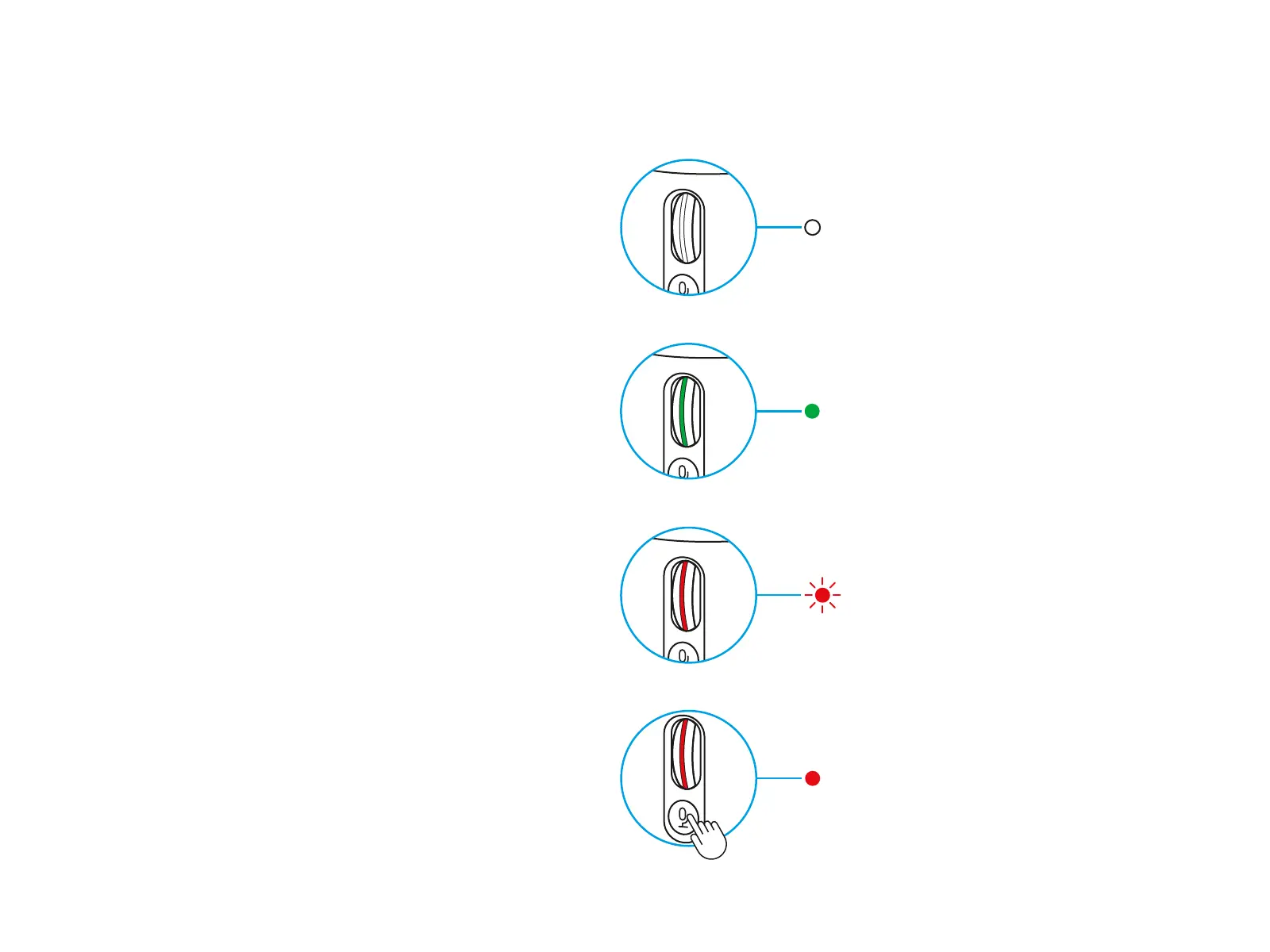23 ESPAÑOL
CONFIGURACIÓN 5
El LED del botón rueda también indica si se está usando
elmicrófono.
• Blanco permanente indica que tu micrófono está encendido.
• Verde permanente indica que tu micrófono está entregando
audio activamente.
• Destellos rojos indican que tu nivel de ganancia
esdemasiado alto y que produce recortes o distorsión.
Portanto, es mejor que lo bajes.
• Rojo permanente indica que tu micrófono está silenciado
(presiona el botón de silencio junto al botón rueda para
silenciarlo o reactivarlo).