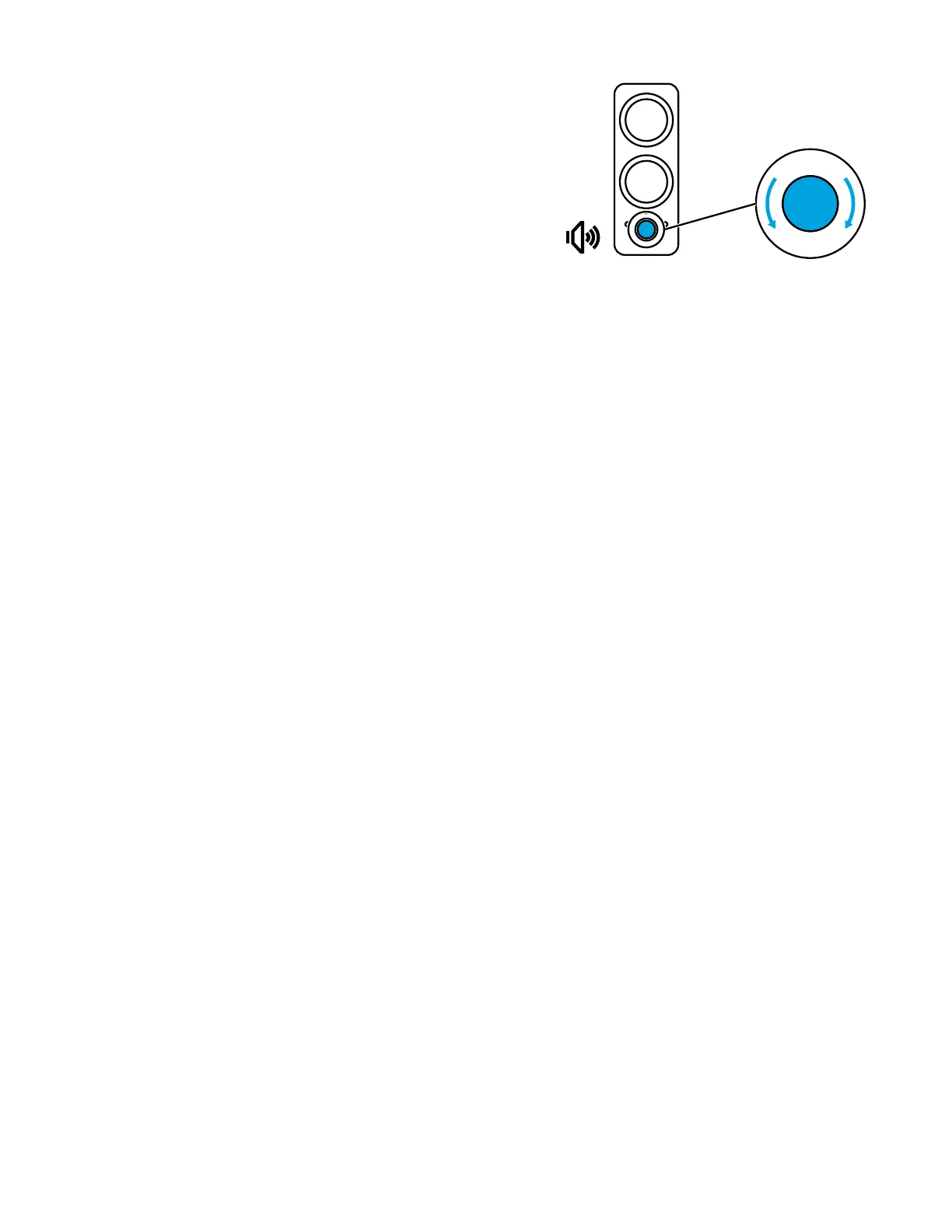Português 14
AJUSTE O VOLUME
1. Aumente (ou diminua) o volume dos alto-falantes
girando o botão de controle de volume no sentido
horário (ou anti-horário) no alto-falante direito.
1
© 2019 Logitech. Logitech, Logi e outras marcas da Logitech são propriedades
da Logitech e podem estar registradas. Todas as outras marcas comerciais
são propriedades dos respectivos titulares. A Logitech não se responsabiliza
por quaisquer erros possíveis neste manual. As informações aqui contidas estão
sujeitas a alterações sem prévio aviso.
www.logitech.com/support/Z207
