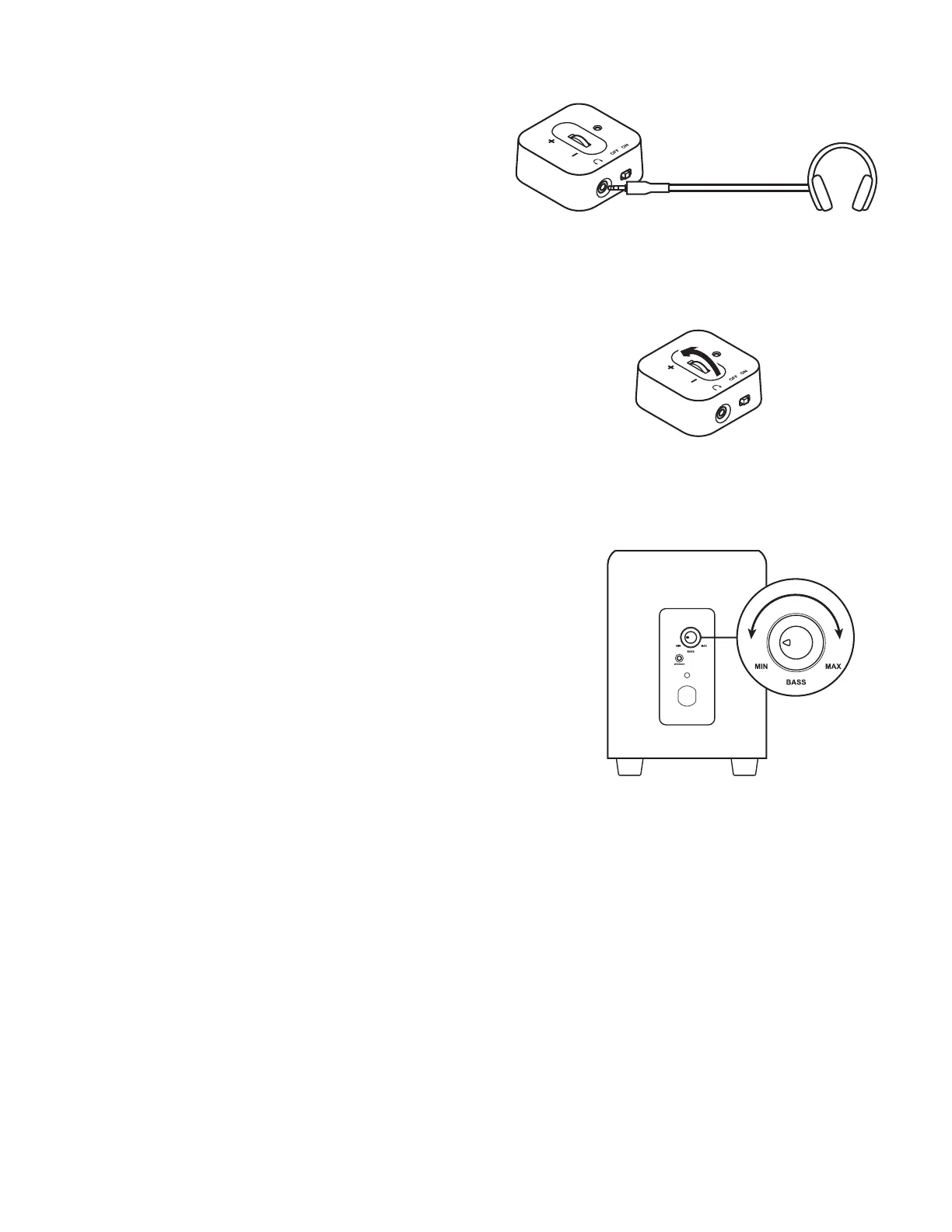Español 11
www.logitech.com/support/Z213
AJUSTA EL VOLUMEN
Aumenta (o reduce) el volumen de los altavoces girando
hacia arriba (o hacia abajo) la rueda situada en la sección
decontrol.
AJUSTA LOS GRAVES
Ajusta el nivel de graves girando el control giratorio de graves
situado en la parte posterior del subwoofer.
Gira el control giratorio de graves hacia la derecha para
obtener unos graves más profundos o hacia la izquierda para
obtener menos graves.
CONECTA LOS AUDÍFONOS
Para usar audífonos con los altavoces Z213,
conéctalosalatoma de audífonos de la sección de control.
Para cambiar el volumen de los audífonos,
ajústaloenlafuente de entrada de audio.
Nota: El control de volumen de la sección de control
nocontrola el volumen de los audífonos.
© 2019 Logitech. Logitech, Logi y otras marcas de Logitech pertenecen a Logitech y pueden
estar registradas. Las demás marcas comerciales pertenecen a sus respectivos propietarios.
Logitech no asume ninguna responsabilidad por la presencia de posibles errores en
el presente manual. La información aquí contenida está sujeta a posibles cambios sin
previo aviso.
