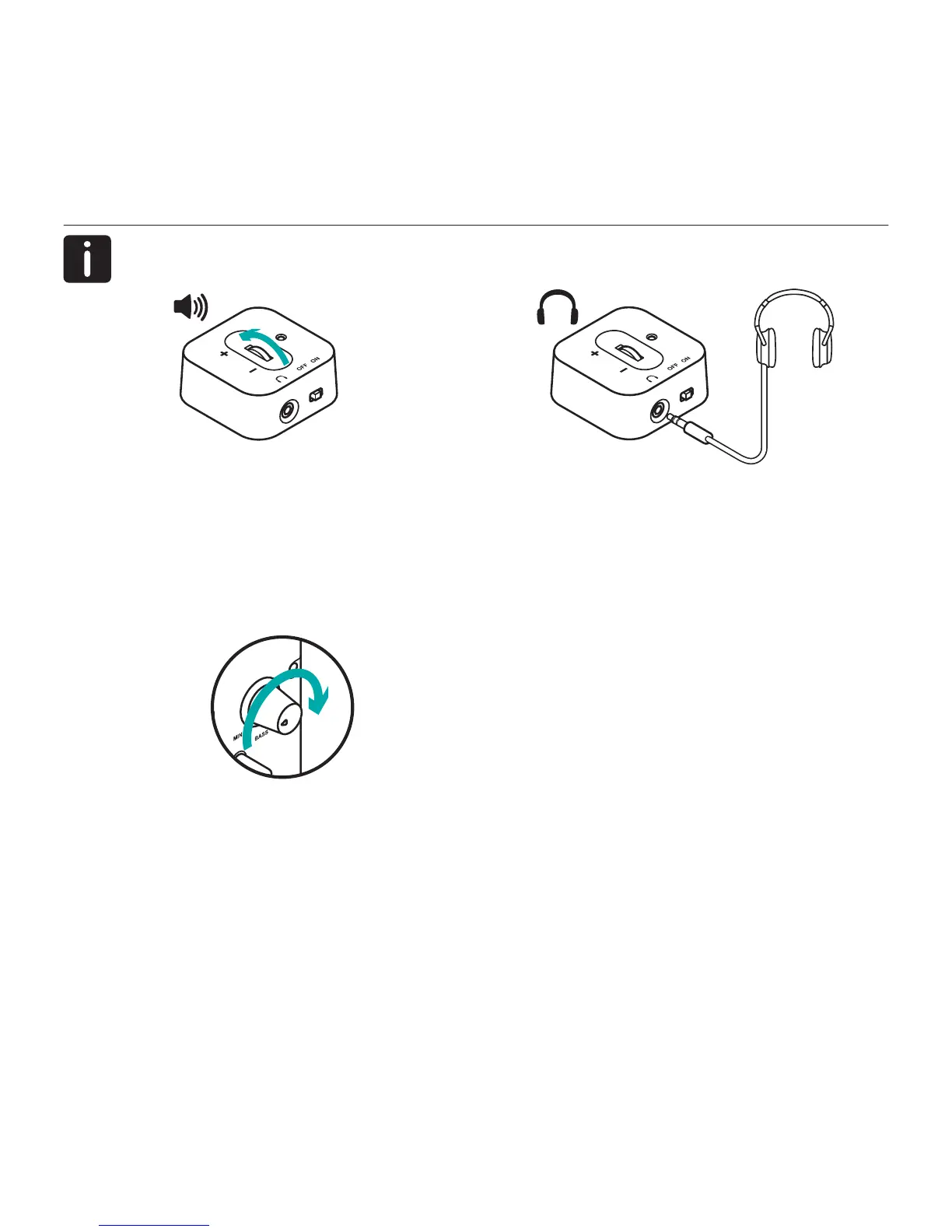Logitech Multimedia Speaker Z213
5 English
Features
Adjusting speaker volume
Adjust the Multimedia Speaker Z213 volume
with the wheel located on the middle of
the wired remote.
Adjusting bass controls
To adjust the bass level of your Multimedia
Speaker Z213, turn the bass control
clockwise located at the back of
your subwoofer.
Using headphones
Most types of analog headphones with
a 3.5mm connector can be plugged
into the headphone jack at the front
of the wired remote. When you plug in
the headphones, the speaker is muted
automatically. With headphones plugged
into your Multimedia Speaker Z213,
the main control volume is through
your audio device (computer, tablet or
smartphone). Headphone volume will
not be aected by volume adjustment on
the wired remote.
BASS
