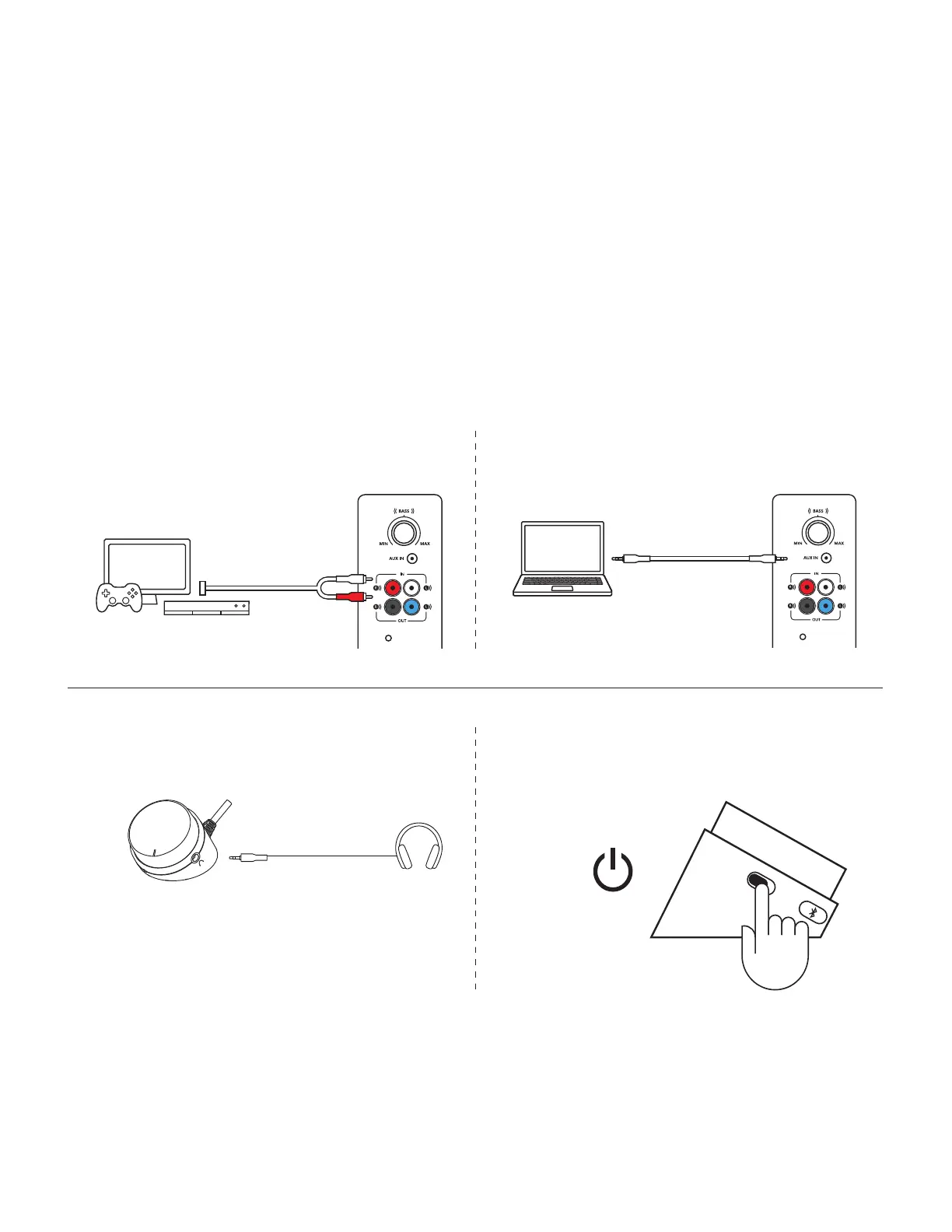한국어 24
오디오 소스 연결(계속)
1A. RCA 연결의 경우:
RCA 케이블의 한쪽 끝을 서브우퍼의 뒤쪽에 있는 해당 RCA 잭에 연결하십시오. 그다음 케이블의 다른 쪽 끝을
장치의 RCA 콘센트에 연결하십시오(TV, 게임 콘솔 등).
참고: RCA 케이블은 박스에 포함되지 않으며 따로 구매하셔야 합니다.
1B. 3.5mm 연결의 경우:
제공된 3.5mm 케이블의 한 쪽 끝을 서브우퍼 뒷면에 있는 보조 입력에 연결합니다. 그다음 케이블의 다른 쪽
끝을 장치의 3.5mm 오디오 잭에 연결하십시오.
2. 컨트롤 포드의 헤드폰 잭에 헤드폰을 연결합니다. 컨트롤 포드 또는 오디오 소스에서 볼륨을 조절하십시오.
3. 유선 컨트롤 포드의 전원 켜기/끄기 버튼을 눌러 전원 스피커를 켜거나 끕니다.
1A 1B
2 3