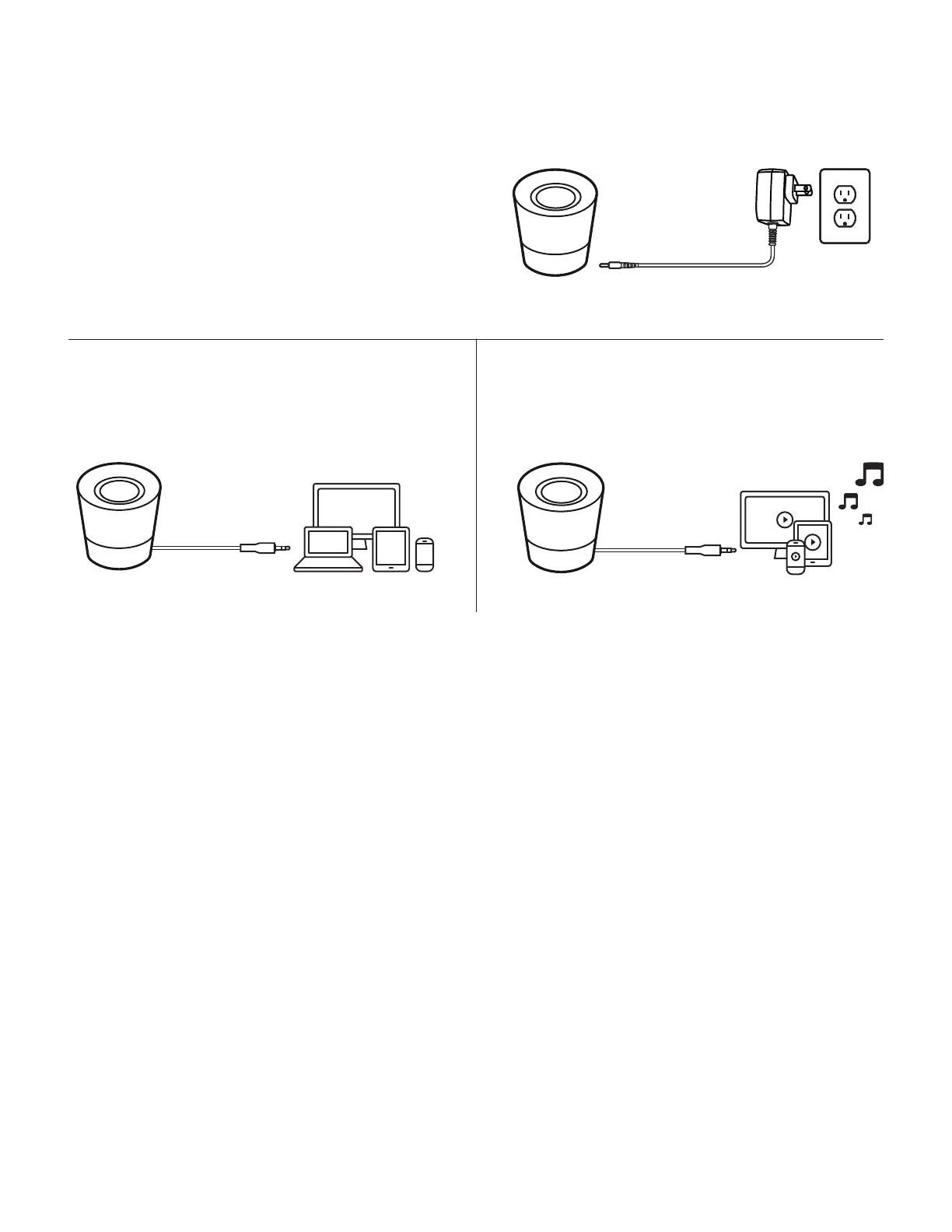Português 10
CONECTANDO A CAIXA DE SOM
1. Ligue o cabo de força à caixa de som e fonte
dealimentação.
2. Conecte a caixa de som ao seu dispositivo usando
ocabo de 3,5 mm conectado.
3. Reproduza música em seu dispositivo de fonte
deáudio. Ajuste o volume da sua fonte de áudio.
1
3
2
www.logitech.com/support/Z50
© 2019 Logitech. Logitech, Logi e outras marcas da Logitech são propriedades da Logitech
e podem estar registradas. Todas as outras marcas comerciais são propriedades dos
respectivos titulares. A Logitech não se responsabiliza por quaisquer erros possíveis neste
manual. As informações aqui contidas estão sujeitas a alterações sem prévio aviso.