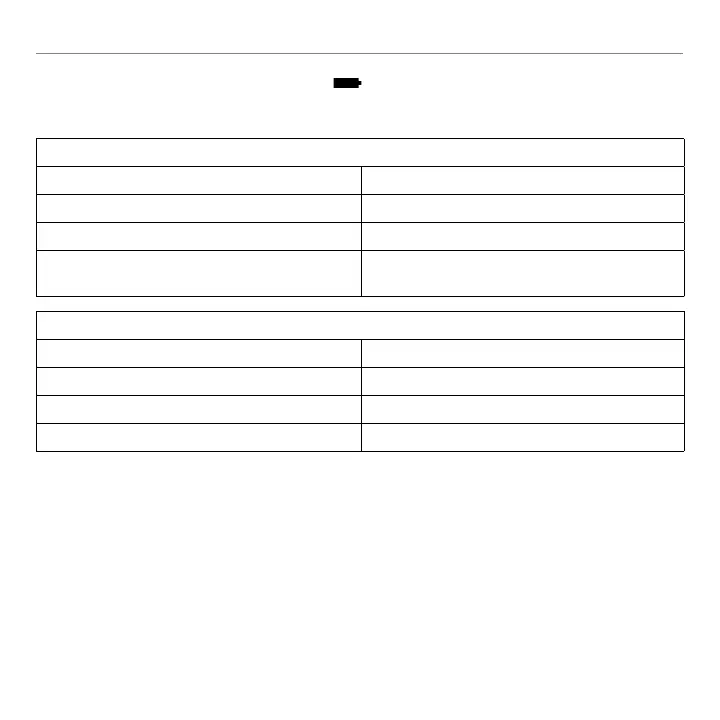32 Español
Logitech
®
Wireless Speaker Z515
Indicadores de carga de pilas
Descarga
Verde permanente 50–100% de duración de pilas
Naranjapermanente 10–<50% de duración de pilas
Rojopermanente <10% de duración de pilas
Apagado El altavoz está apagado o la pila se debe
recargar
Carga
Verde permanente 100% de carga
Verde intermitente 50–<100% de carga
Naranjaintermitente 10–<50% de carga
Rojointermitente <10% de carga
Nota: la pila se puede retirar sólo para desecharla/reciclarla. Para más información,
le recomendamos que visite www.logitech.com/support.
Si pulsa rápidamente el botón de encendido, el altavoz se apagará, pero continuará cargando
su pila. Si mantiene presionado durante 10 segundos el botón de encendido, el altavoz se apagará
ypasaráalmododeahorrodeenergía,ylapiladejarádecargarse.
Nota: si el altavoz se está cargando en estado "apagado", se apagará del todo automáticamente
cuando la pila termine de cargarse.