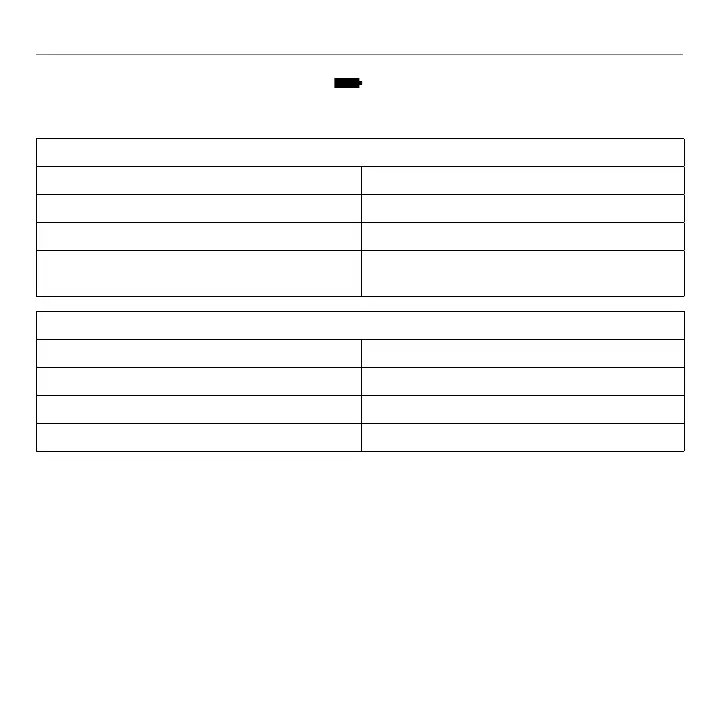38 Português
Logitech
®
Wireless Speaker Z515
Indicador de nível de bateria
A descarregar
Verde sólido 50–100% da capacidade da bateria
Laranjasólido 10–<50% da capacidade da bateria
Vermelho sólido <10% da capacidade da bateria
Sem luzes Oaltifalanteestádesligadoouénecessário
carregar a bateria
A carregar
Verde sólido 100% carregada
Verde intermitente 50–<100% carregada
Laranjaintermitente 10–<50% carregada
Vermelho intermitente <10% carregada
Nota:Abateriaapenassepoderetirarparaeliminação/reciclagem.
Consulte www.logitech.com/support para obter mais informações.
Se premir rapidamente o botão de energia, o altifalante desliga-se mas continua a carregar
a bateria. Se mantiver premido o botão de energia durante 10 segundos, o altifalante desliga-se
e entra em modo de conservação de energia, que interrompe o carregamento da bateria.
Nota: Se o altifalante estiver a carregar no modo "desligado", será completamente desligado
automaticamente quando a bateria estiver totalmente carregada.
