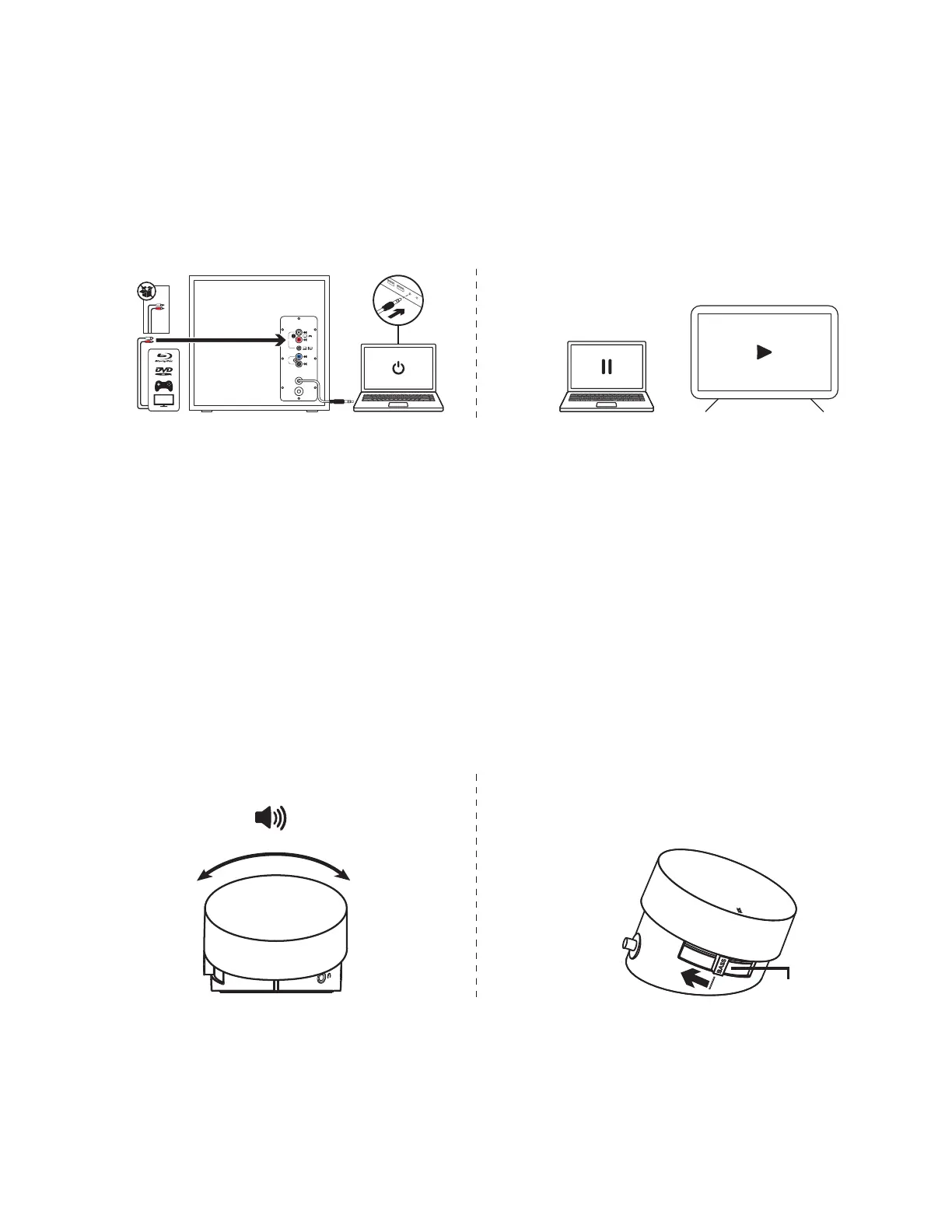English 6
CONNECT TO TWO DEVICES SIMULTANEOUSLY
1. Connect to two devices at the same time through the RCA connector and 3.5 mm input on the back of subwoofer.
2. To switch between audio sources, just pause audio on one connected device and play audio from the other
connected device.
1 2
1
ADJUST THE VOLUME
1. Adjust the volume of Z533 with the knob on the control pod.
Turntheknob clockwise (to the right) to increase volume.
Turntheknob counter-clockwise (to the left) to decrease volume.
ADJUST THE BASS
2. Adjust the bass level by moving the bass slider on the side
ofthecontrolpod.
2
IN
OUT
- +
VOL
BASS
MAX
