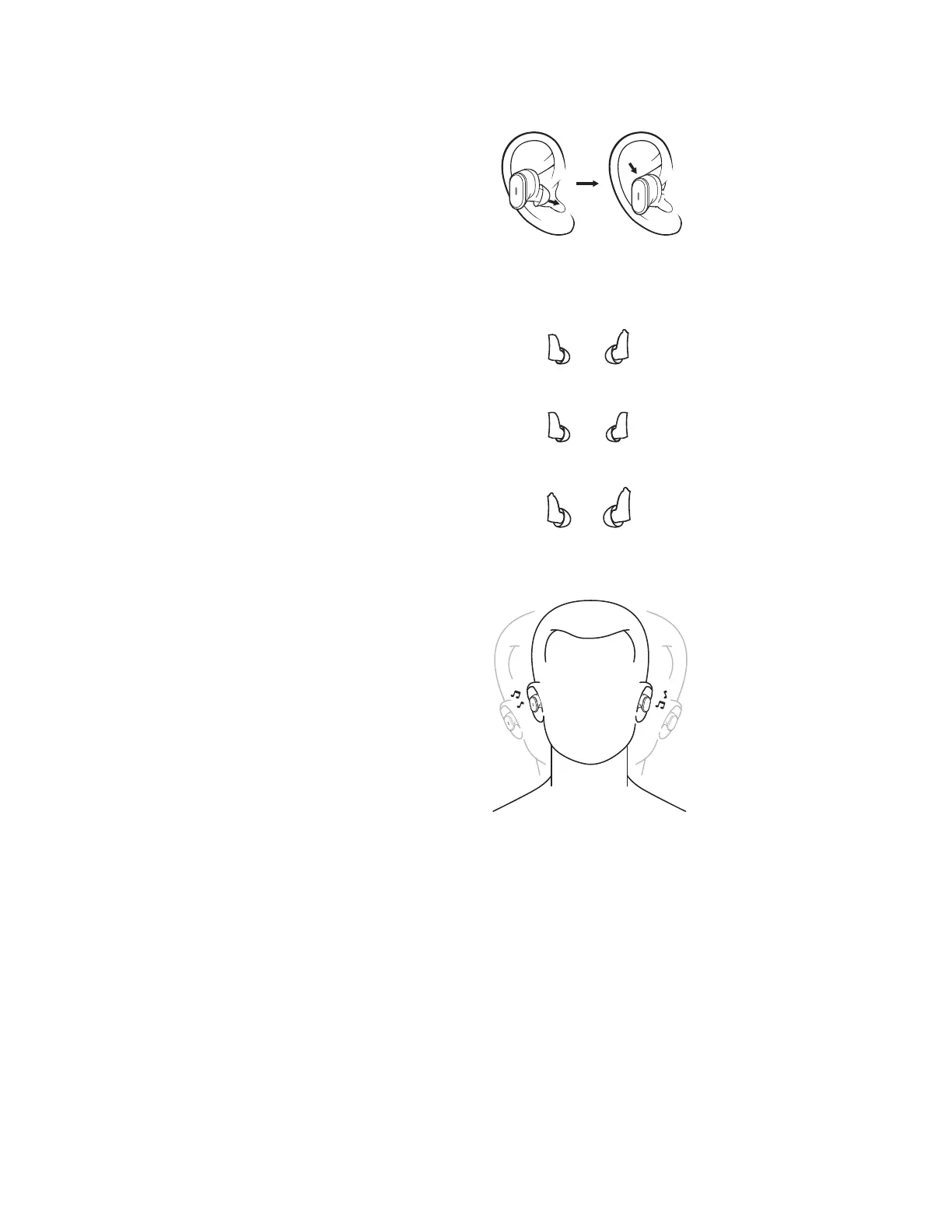S
S
M
S
M
L
TEMUKAN YANG PALING COCOK
Untuk kinerja yang optimal untuk ANC dan kenyamanan,
pilih di antara tiga ukuran eargel (S, M, L) untuk
mengetahui eargel yang paling cocok untuk telinga Anda.
Earbud dikirimkan bersama eargel medium.
1. Letakkan earbud di dalam telinga Anda. Sesuaikan
sudut dan kedalaman earbud agar terpasang dengan
mantap dan nyaman.
2. Gunakan ukuran yang lebih kecil jika earbud terasa
menekan telinga atau ukuran yang lebih besar jika
earbuds terasa longgar.
— Catatan: Menggunakan eargel dengan ukuran
berbeda untuk setiap telinga adalah hal yang wajar.
3. Uji Coba Kecocokan
— Earbud harus tetap kokoh di dalam telinga walaupun
Anda menggoyang kepala ke segala arah.
— Mainkan musik yang sama untuk membandingkan
noise isolation.
Kiri Kanan
ATAU
ATAU
36 Indonesia