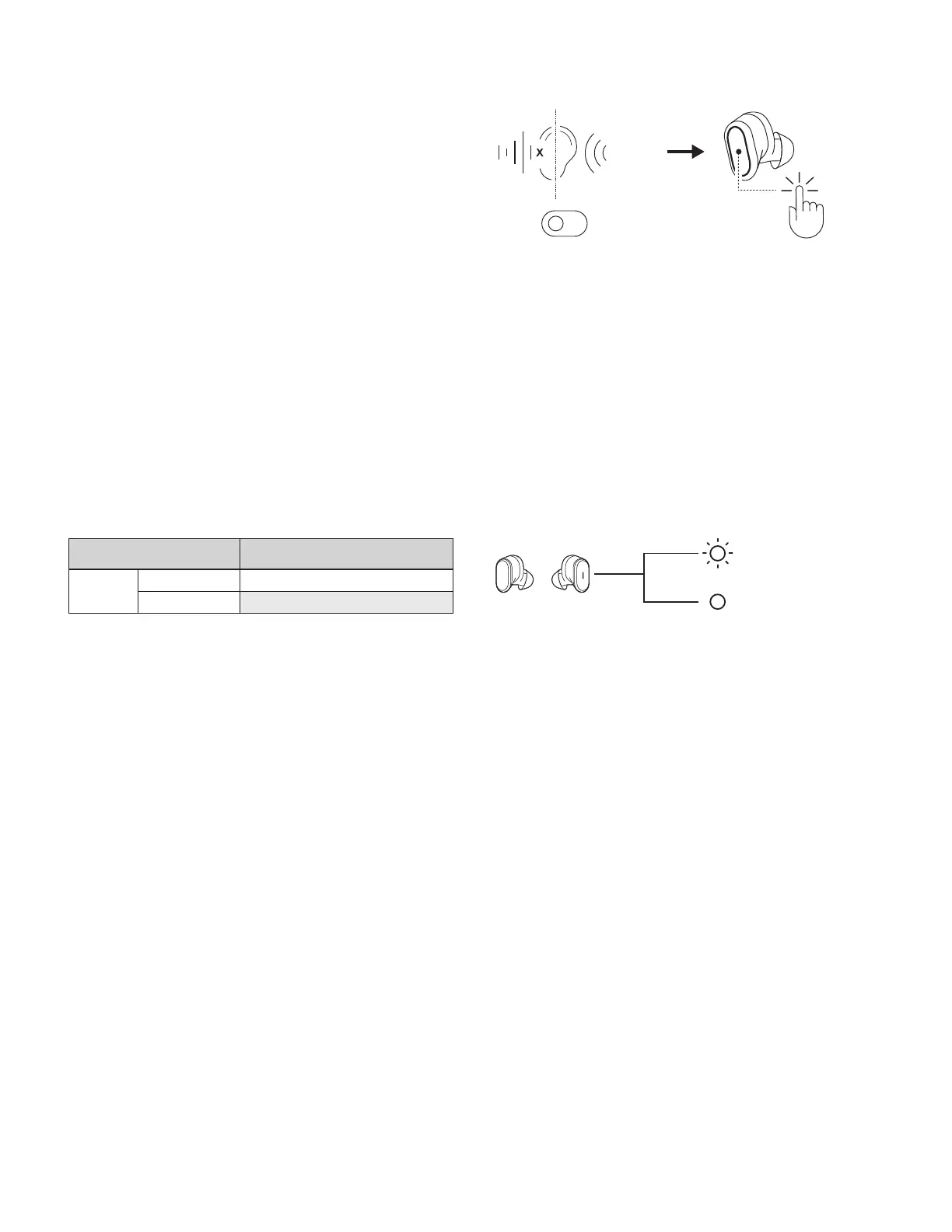ACTIVE NOISE CANCELLATION (ANC)
ANC memblokir noise di sekeliling Anda untuk membantu
Anda berkonsentrasi pada tugas yang sedang dikerjakan.
1. Ketuk dua kali earbud kiri untuk beralih antara
modeANC dan Transparansi.
2. Ada pemberitahuan suara ketika menyalakan mode
ANC atau Transparency.
3. Anda pun bisa berganti-ganti antara mode ANC
danTransparency via Logi Tune.
2x
L
ANC
INDIKATOR LAMPU EARBUD
Mengontrol busy light via Logi Tune
Busy light dinonaktifkan secara default. Untuk mengaktifkan:
1. Buka Logi Tune.
2. Pilih tab “Settings”.
3. Klik “Busy light” dan pilih "Active on call".
Earbud Status
Putih
Berkedip Mode pairingBluetooth
®
Stabil Panggilan aktif*
* Download Logi Tune untuk mengaktifkan busy light.
Mode pairing
Bluetooth
®
Panggilan aktif
38 Indonesia