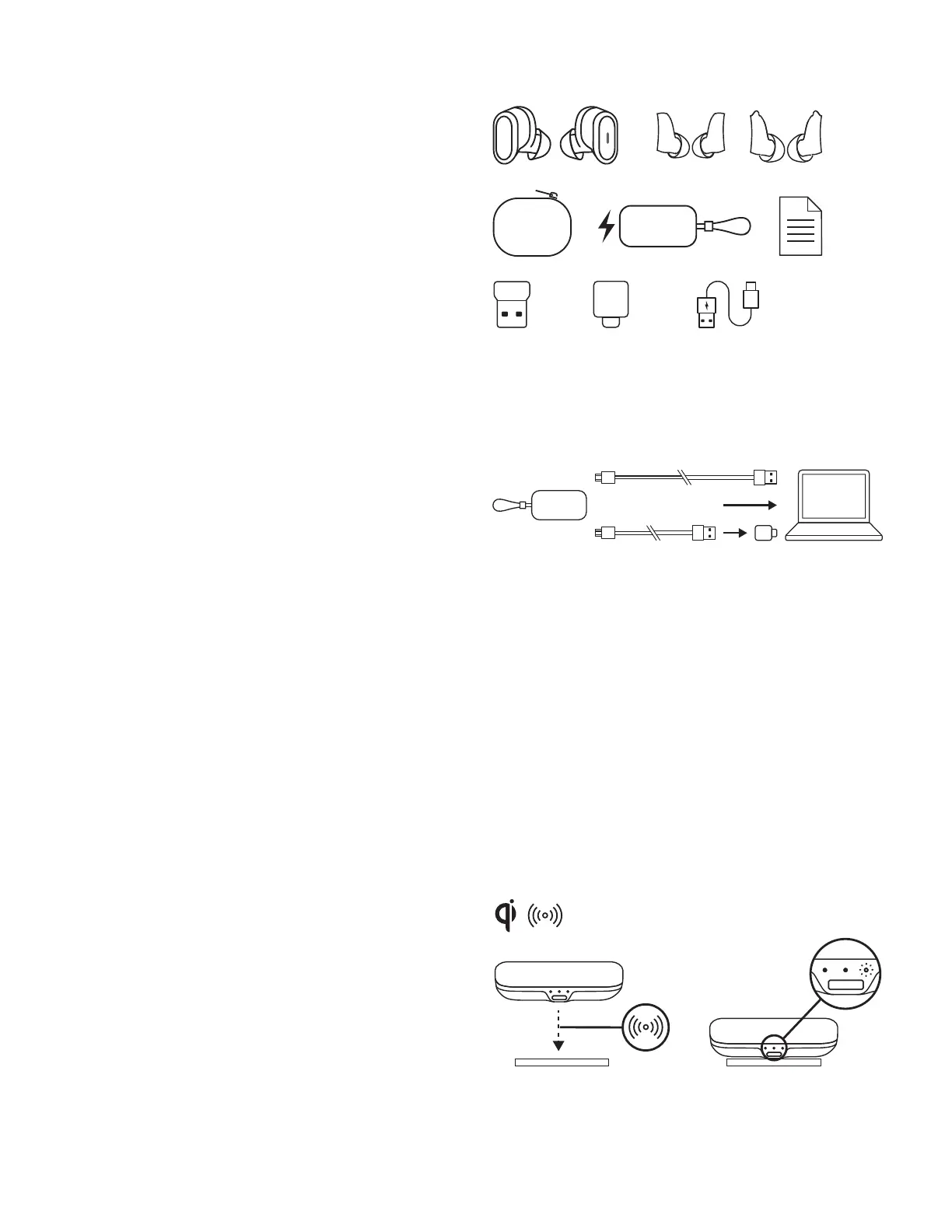USB-A USB-C USB-A | USB-C
S
M M
S
LL
USB-A
USB-C
CHARGING
Charging via USB cable
1. Place the earbuds in the charging case
andclose the lid.
2. Plug the USB-C cable end into the USB-C
port on the front of the charging case.
3. Plug the USB-A end into the USB-A charging
port on your computer or plug the USB-A
end into the USB-C adapter and plug
theUSB-C adapter into the USB-C port on
yourcomputer.
4. Case light Indicator will be a pulsing,
whitelight for charging.
5. Case light Indicator will be solid white when
fully charged.
— 2 hrs 45 mins for full earbuds charge
— 3 hrs for full case charge
— 5 mins will give you 2 hrs music time
(ANCo)
6. Earbuds can be used with receiver and
Bluetooth
®
paired while charging.
Charging via Qi wireless charger
1. Place the charging case on top of any Qi
wireless charging pad.*
2. Case indicator light will be a pulsing,
whitelight when charging.
3. Case Indicator light will be solid white
whenfully charged.
* Qi wireless charging base is not included.
WHAT’S IN THE BOX
1. Left & right ear buds
2. Replaceable eargels (total of 3 pairs):
— Small left & right eargels without ear ns
— Medium left & right eargels with ear ns
(premounted on the earbuds)
— Large left & right eargels with ear ns
3. Cloth travel bag
4. Wireless charging case
5. User documentation
6. USB-A receiver
7. USB-C to A adapter
8. USB-C to A charging cable (0.79 ft)
4 English
