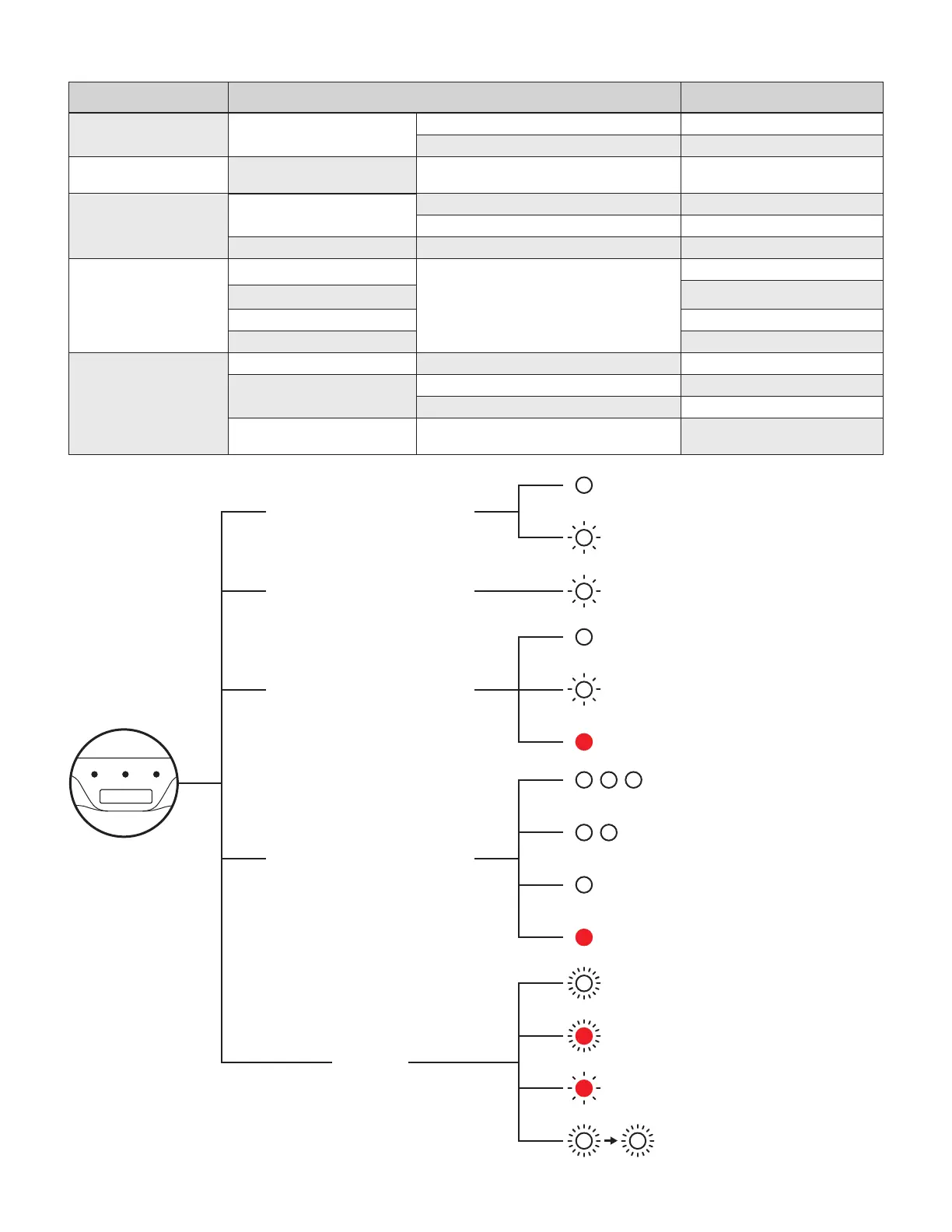State Light Status
Plugged into power source White
Solid Fully charged
Pulsing Not fully charged
Inserting buds in the case White Pulsing for 3 seconds Earbud inserted in the case
Case button pressed and
released (earbuds in the
case)
White
Solid for 3 seconds Fully charged
Pulsing for 3 seconds Charging
Red Solid Case battery <20%
Case button pressed and
released (no earbuds in
the case)
White (All lights on)
Solid for 3 seconds
Case battery between 80-100%
Case battery between 50-79%
White (Middle and left light on)
White (Left light on only) Case battery between 20-49%
Red Case battery <20%
Others
White Blinking Pairing mode
Red
Blinking while in over-the-air (OTA) mode Device rmware update
Pulsing Charging error
White
Blinking while in pairing mode and blinking
WHITE 3 times to conrm factory reset
Factory reset
Fully charged
Not fully charged
Earbud inserted in the case
Fully charged
Charging
Case battery <20%
Case battery between
80-100%
Pairing mode
Case battery between
50-79%
Device rmware update
Case battery between
20-49%
Charging error
Case battery <20%
Factory reset
Plugged into power source
Inserting buds in the case
Case button pressed
andrelease
(earbuds in the case)
Others
Case button pressed
andrelease
(no earbuds in the case)
3 sec.
3 sec.
3 sec.
3 sec.
3 sec.
3x
3 sec.
3 sec.
10 English