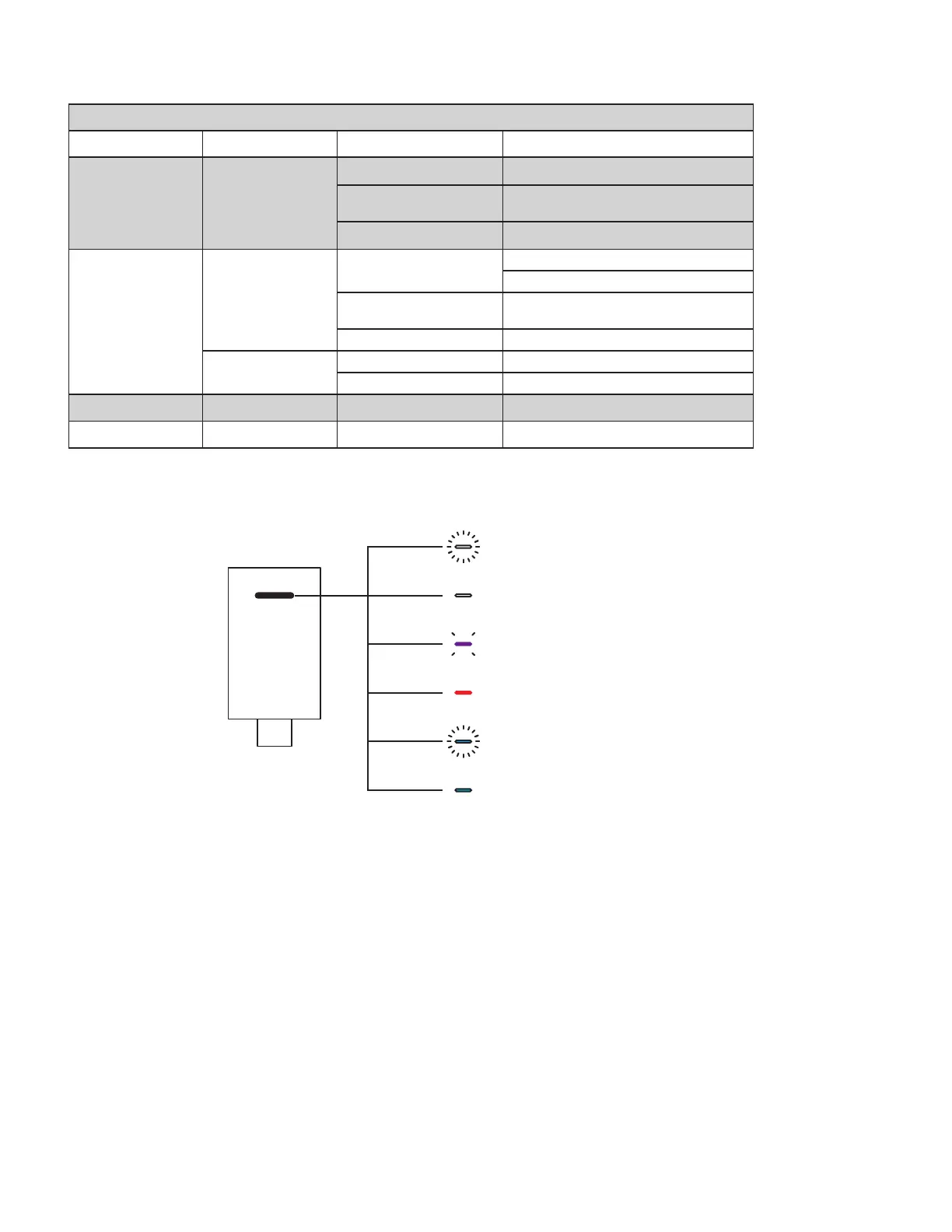RECEIVER LIGHT INDICATOR
MSFT Teams:
Category Status Light
White Connectivity
Receiver connecting O
Receiver connected
New device paired
Turn solid white and then dim
Receiver disconnected O
Purple
Connectivity
Connecting to Teams
Breathing
Solid
First time failed connecting
to Teams
Fast blinking for 10 seconds and then o
Failed connecting to Teams Fast blinking 3 times then LED o
Calls
Active call Solid
Incoming call Repeat "fast blinking 3 times then LED o"
Red Calls Mute Solid
Blue Connectivity New device pairing Fast blinking
Connecting mode
Connected / Paired
Incoming call
Mute on
Pairing mode
Paired
9 English
