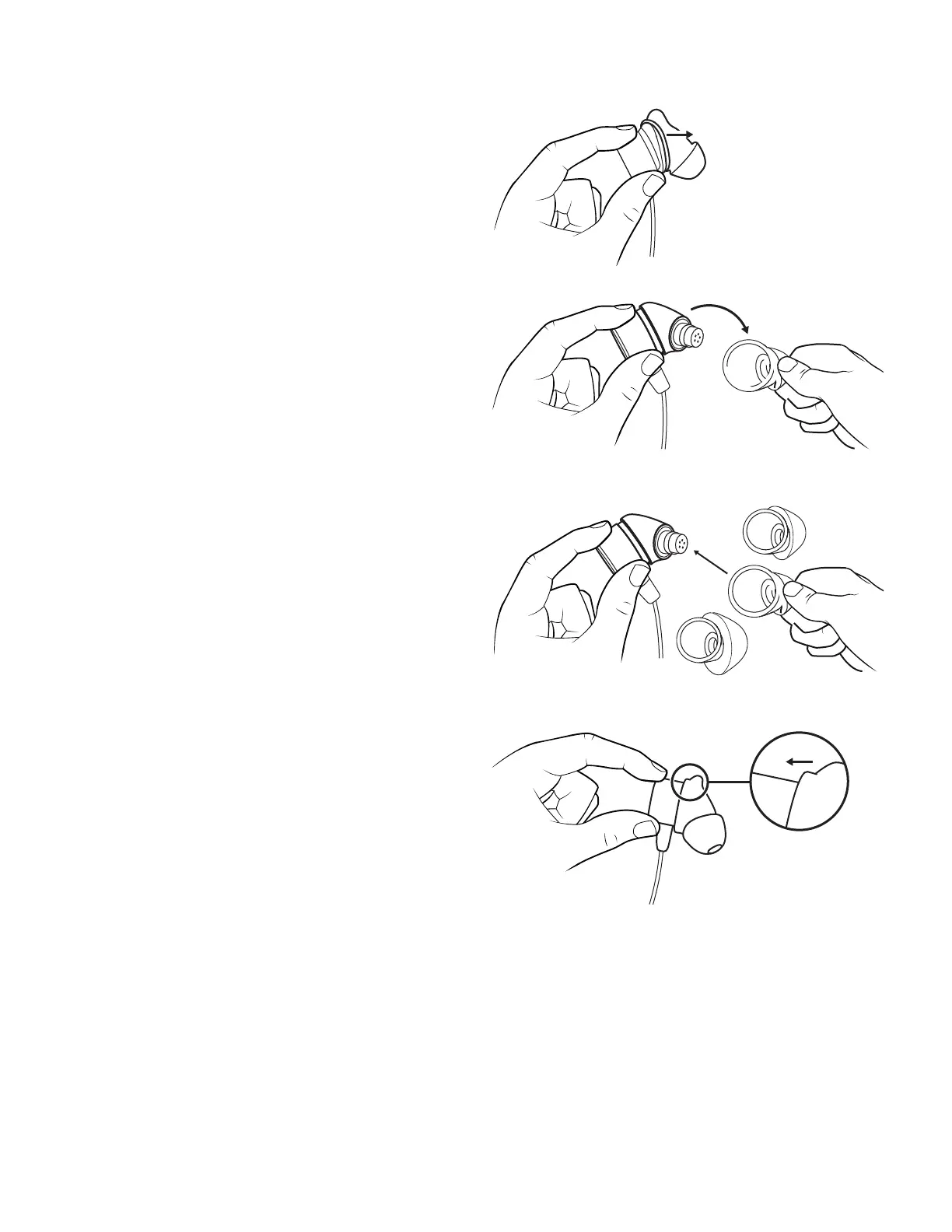REPLACING THE EARGEL
1. Hold the body of the earbud with one hand.
2. With the other hand, gently pull the whole eargel
away from the body of the earbud.
3. Grab alternative sized eargels. Please nd the size
inside the eargel.
4. Gently stretch the eargel onto the earbud,
untilthereis no gap between eargel and body
oftheearbud.
M
XS
L
L
S
6 English