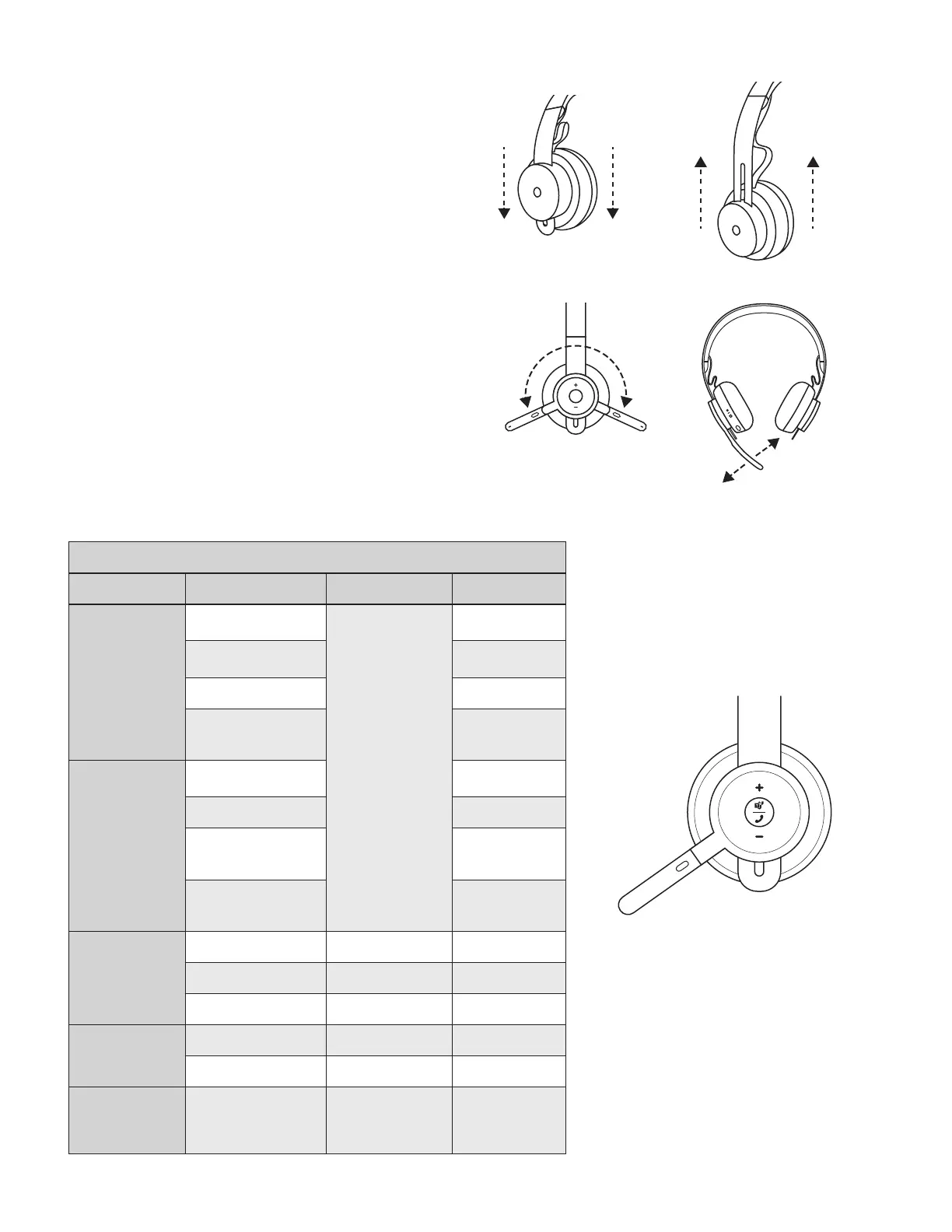Versión MSFT Teams
AJUSTAR LOS AURICULARES
1. Ajuste los auriculares deslizando las copas hacia arriba
ohacia abajo en la diadema.
2. Esta operación puede resultar más fácil si tiene
losauriculares puestos. Mueva las copas hacia arriba
y hacia abajo en la diadema hasta que las note
cómodamente asentadas sobre las orejas.
AJUSTAR LA VARILLA DEL MICRÓFONO
1. La varilla del micrófono gira 270 grados. Se puede
colocar en el lado derecho o el izquierdo. El canal
deaudio cambiará automáticamente, dependiendo
delaorientación del micrófono.
2. Varilla exible: ajuste la posición de la varilla para capturar
mejor la voz.
CONTROLES DE LOS AURICULARES
Versión Teams
Uso Botón Acción
Controles de
llamadas
Respuesta/nalización
de llamada
Multifunción
Pulsación corta
Rechazar llamada
Pulsación
de2segundos
Reanudar llamada Pulsación corta
Transferir la llamada
activa a otro
dispositivo
Pulsación corta
Actividades de
Teams
Comprobar conexión
a Teams
Pulsación corta
Acceso rápido a Teams Pulsación corta
Responder
anoticaciones
deTeams
Pulsación corta
Activar las habilidades
de voz de Teams
(Cortana)
Pulsación
de2segundos
Controles
multimedia
Reproducir/Pausa Multifunción Doble pulsación
Avance de pista
Multifunción y "+"
Pulsación corta
Retroceso de pista
Multifunción y "–"
Pulsación corta
Volumen
Subir volumen
"+"
Pulsación corta
Bajar volumen
"–"
Pulsación corta
Estado de
conexión de
auriculares y
batería
Comprobar
conectividad
y duración de batería
"+" y "–"
Pulsación corta
41 Español