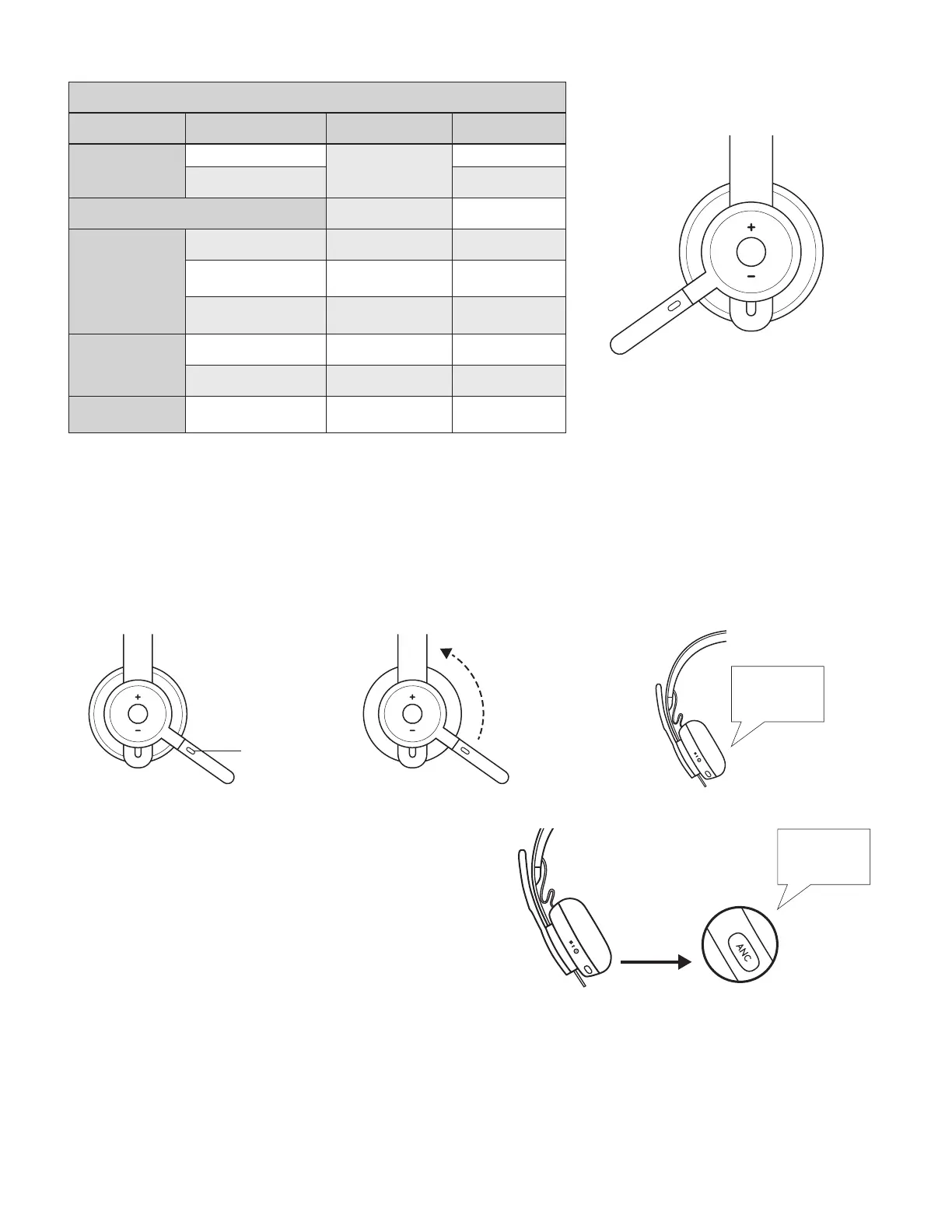UC version
MUTE
Note:
- Teams activities are only functional when Teams is running on an unlocked computer.
- Media control functionality depends on type of application.
- Call activities are always the rst priority. When two devices are connected, the Bluetooth
®
connection will
be prioritized over receiver. When two Bluetooth
®
devices are connected, the last active device will override
the other.
Tip: Button customizations and Music EQ controls available on Logi Tune app.
Mute
Move mic boom
up to mute
Voice notications
indicatewhen
themicrophone is on/
omute
“Mute on”
“Mute o”
Move mic boom
downto unmute
UC version
Usage Button Action
Call controls
Answer / End call
Multi-function
Short press
Reject call 2 second press
Voice assistant Multi-function 2 second press
Media controls
Play / Pause Multi-function Double press
Track forward
Multi-function
and “+”
Short press
Track backward
Multi-function
and “–”
Short press
Volume
Volume up
“+”
Short press
Volume down
“–”
Short press
Headset status
Check connectivity
and battery life
“+” and “–”
Short press
“ANC on”
“ANC o”
ACTIVE NOISE CANCELLATION ANC
ANC blocks out the noise around you to help you
concentrate on the task at hand.
1. Press the ANC button on the side of the earcup.
2. There will be voice notications when turning ANC on
ando. These can be turned o in the Logi Tune app.
6 English
