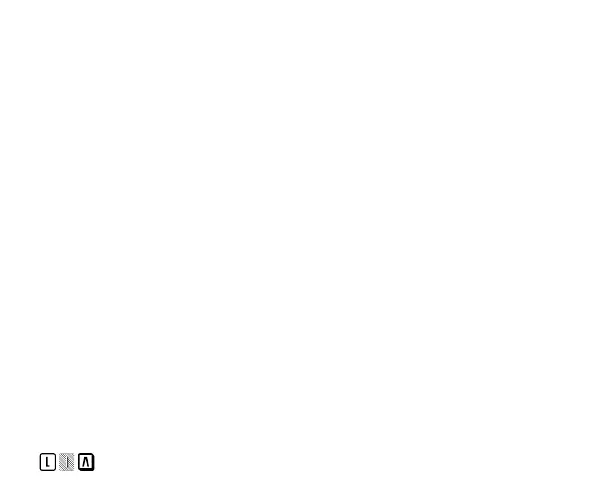e No light on: The flash is “Off” and the camera will automatically expose
according to ambient light in Auto Shooting Mode
SHOOTING PHOTOS
When your film is properly installed and you have selected your shooting mode,
you are ready to shoot! Here’s how to make the instant magic happen:
1. Turn the camera on by turning the Focusing Ring 12 to any focusing distance
besides “Off” and remove the lens cap.
2. Determine your subject’s distance and set the appropriate Zone Focusing
Setting to 0.6 m / 1–2 m / infinite, by turning the Focusing Ring 12.
3. Look through the Viewfinder 13 and compose your photo. If the focus is set
to 1–2 m or infinite, everything that you can see through the viewfinder will
be in your photo. If you are shooting with the focus set to 0.6 m, you will
need to use the Close–Up Frame Guide 24 to compose your shot as only
the things within the area indicated will be in your photo. Press the Shutter
Release Button / Self–Portrait Mirror 7 to take a photo and the film will
automatically be ejected.
4. Now wait for the photo to develop before your eyes!
FILM COUNTER
The Film Counter Indication LED 3 in front of the Film Ejection Slot 8 indicates
how many frames you have remaining in a film pack.
ENGLISH / 13
