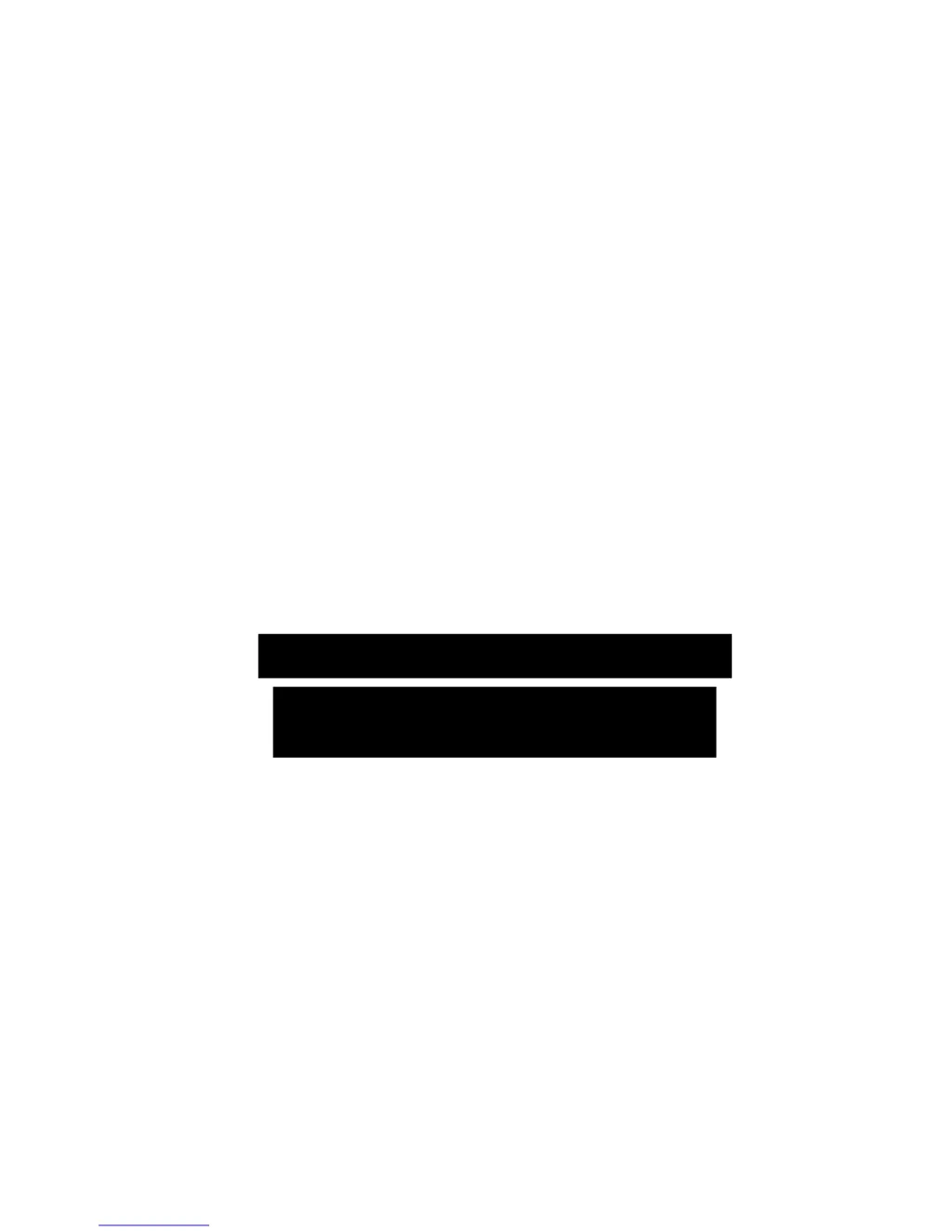Why Lonsdor K518 Car Video System unable to start?
- MMrs. Paige CallahanAug 14, 2025
Your Lonsdor Car Video System might not be starting because the car keys aren't properly inserted or the switch isn't open. Ensure the car key is inserted and the switch is turned on. Another reason could be that the power line isn't correctly plugged into the host; make sure the power cord is properly inserted. Finally, the fuse may be burned out, in which case you should replace it with a fuse of the same rated current.