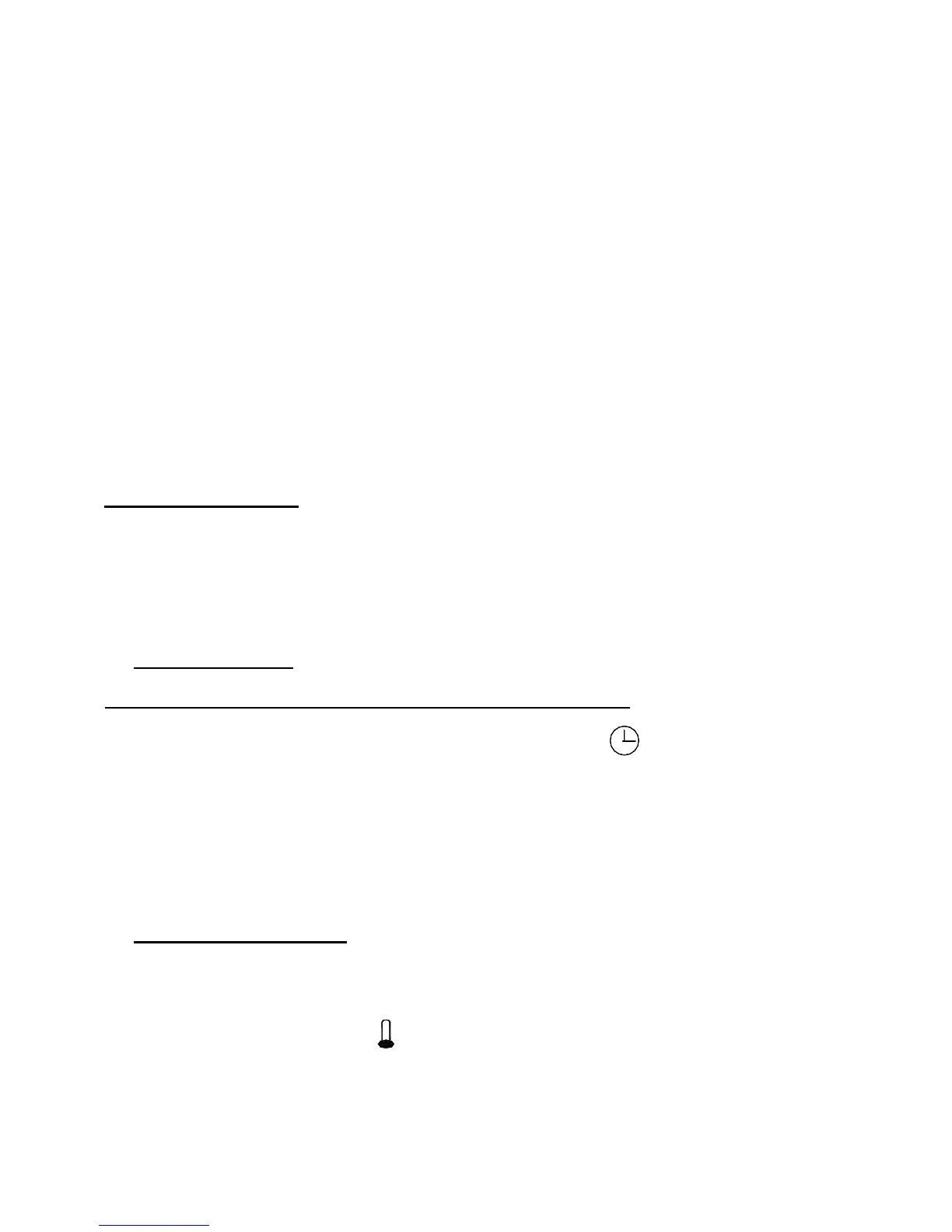plants or combustible material.
z Plug the heater into a grounded 120V outlet. The buzzer sounds, the thermal
pilot lamp lights and the “E” Digital Screen indicates room temperature.
z Press the POWER button repeatedly to the desired setting. The cycle is as
follows:
Hi – The heater operates at a higher wattage.
Lo – The heater operates at a lower wattage.
Auto – The heater will function with the motion sensor, and will
automatically stop heating within 10 minutes if there is no motion. When
motion is detected, the heater will automatically begin heating again.
Fan – Only the fan will operate blowing cool air to circulate.
Note: The fan speed will remain the same for the Hi and Lo settings.
z MODE Key: It is used to set temperature, clock and timer
Turning the Unit Off
• Press the POWER button to cycle through the functions until none of
them are lit (HI, LO, AUTO, FAN).
When then unit is turned off the fan will continue to run for 30 seconds
to cool down.
Setting the Clock
To set or adjust the time while the unit is either ON or OFF.
z Press the MODE until you see the time with the flashing.
z Use the ▲ and ▼ arrows to set the desired hours.
z To change the minutes press MODE button and press the ▲ and▼ arrows
to the desired minutes.
z Press MODE to finish the setting.
Note: A Lit Clock shows the current time.
Setting the Thermostat
In order to set the thermostat the unit has to be on Hi, Lo, or Auto
z While the unit is on, Toggle through the MODE until you see the
temperature with the flashing.
z Use the ▲ and▼ arrows to the temperature desired. (40F – 95F).
Press MODE to finalize.
Note: To change the temperature to Celsius press the ▲and ▼ arrow
simultaneously while the temperature display is showing.
4