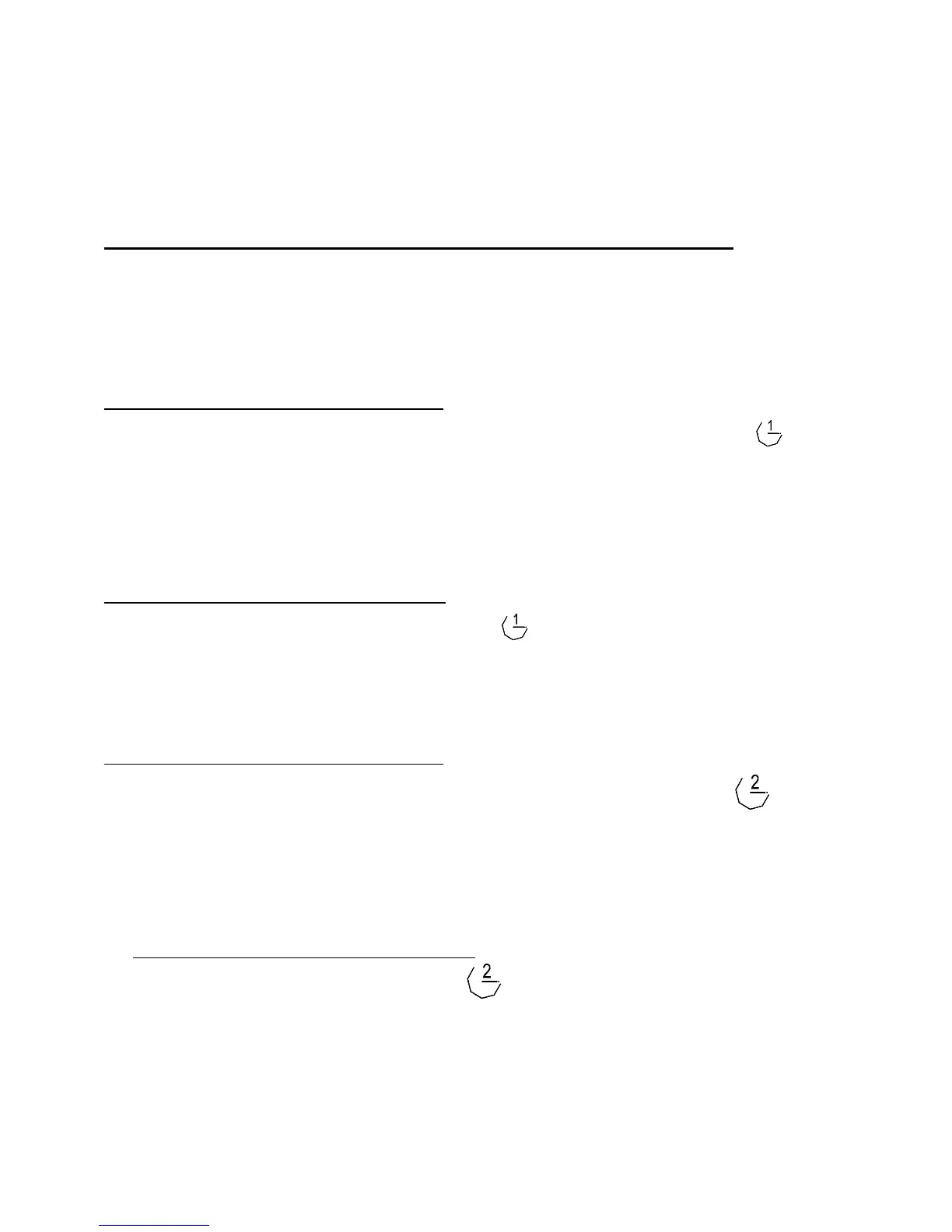The thermostat is in effect in modes: Hi, Lo, and Auto and will heat to the
desired temperature setting.
A Lit Thermometer shows the current temperature.
Note: Press both
▲ and ▼ synchronously can shift the temperature ”C”
and “F”.
Programming the Unit for Automatic Run Time (Setting the Timer)
In order to program the unit, the unit has to be on Hi, Lo, Auto, or Fan.
Programming the unit will tell the heater when to turn On and Off at specific
times that the user has set the time to. The heater is able to set up to 2 different
time periods.
Setting the Unit to turn on (Program 1)
z While the unit is On, press the MODE button until you see the and the
word ON flashing
z Use the ▲ and ▼ arrows to set the hours.
z Press MODE button to set the minutes; use the ▲ and ▼ arrows.
z Press MODE to finalize.
Setting the Unit to turn off (Program 1)
z After setting the unit to turn on, the and the word OFF will be flashing.
z Use the ▲ and ▼ arrows to set the hours.
z Press MODE once more to set the minutes using the ▲ and ▼ arrows.
z Press MODE to finish setting Program 1
Setting the Unit to turn on (Program 2)
z While the unit is On, press the MODE button until you see and the
word ON flashing
z Use the ▲ and ▼ arrows to set the hours.
z Press MODE button to set the minutes, use the ▲ and ▼ arrows.
Press MODE to finalize.
Setting the Unit to turn off (Program 2)
z After setting the unit to turn on and the word OFF will be flashing.
z Use the ▲ and ▼ arrows to set the hours.
z Press MODE once more to set the minutes using the ▲ and ▼ arrows.
z Press MODE to finish setting Program 2.
Note: Per program, the On time & the Off time must be set in order for the
5