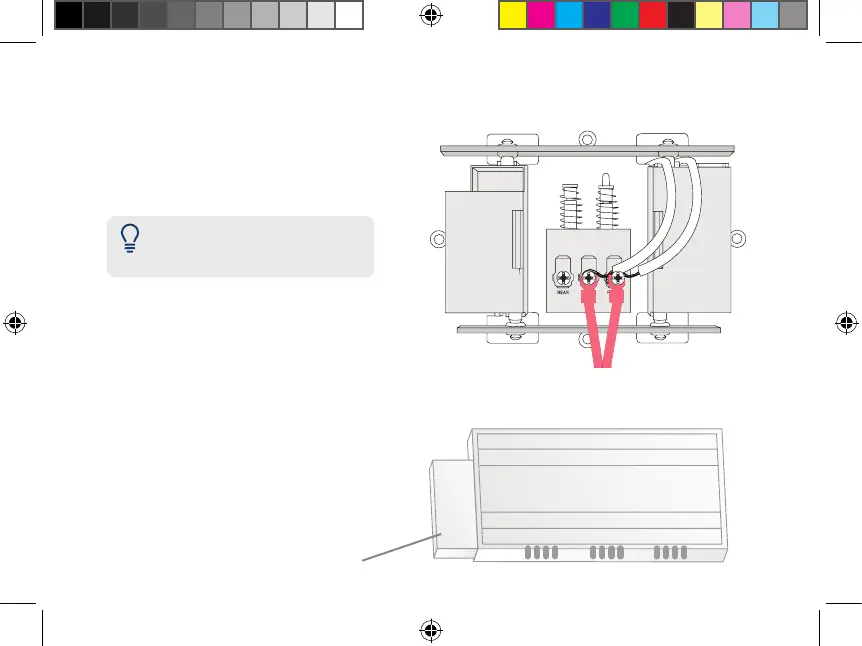Note: You may connect either
wire to either connector.
4. Connect the wiring from the chime kit to
the FRONT and TRANS connectors in
the chime box. Ensure that the existing
wiring stays connected as well (see
Figure 3).
5. Mount the chime kit to the inside of your
chime box, or along the cover plate of the
chime box, using the included
double-sided tape (see Figure 4).
IMPORTANT: Use the included
double-sided tape to ensure the chime kit
and wires are not touching the chimes
or any moving components inside the
chime box, or the doorbell chime will not
sound correctly.
Figure 3
Figure 4
Chime kit
B451AJ_QSG_TRILINGUAL_R1.indd 11B451AJ_QSG_TRILINGUAL_R1.indd 11 2021-03-10 1:00:43 PM2021-03-10 1:00:43 PM
