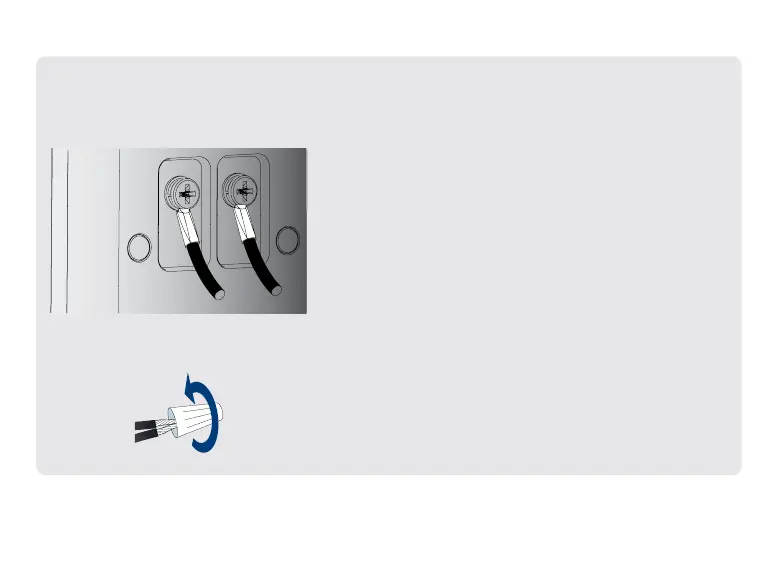To extend short wires (optional):
1. If your existing doorbell wiring is too short,
remove the power port screws completely, then
thread the screws through the supplied extra
wires. Use the supplied wire caps to extend your
wiring (see Figure 3).
2. To attach the wire cap, align the ends of your
existing wiring and extra wires, place the wire
cap over the exposed wiring and twist the wire
nut clockwise to tighten (see Figure 4). Pull on
the wires slightly to make sure that they are
properly fastened inside the wire cap.
3. Ensure there is enough space to t the cable
connectors and wire caps into the hole in your
wall.
Figure 3
Figure 4