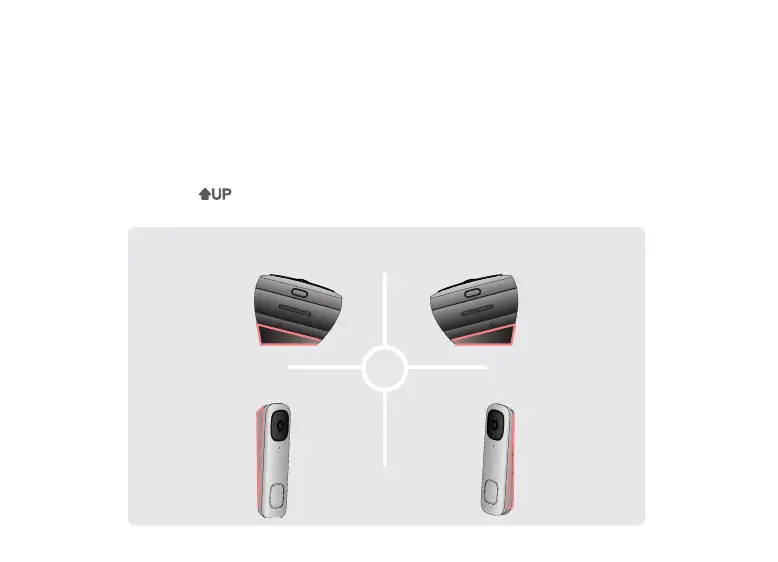1. Seleccione el soporte horizontal o el vertical según la orientación que desee que tenga el timbre
(consulte las Figuras 2 y 3).
2. Para cambiar la orientación del ángulo, simplemente voltee el soporte horizontal o el vertical hacia
abajo. Cualquiera sea la orientación que elija, asegúrese de que el soporte de montaje siempre
esté orientado hacia .
15° a la derecha
5° hacia abajo
15° a la izquierda
5° hacia arriba
Si desea cambiar el ángulo del timbre para una mejor vista, je uno de los soportes en ángulo
opcionales al soporte de montaje.
Paso 2 (opcional): Fije un soporte en ángulo al soporte de montaje
Opción 1: Soporte horizontal
Figura 2 (vista inferior)
Opción 2: Soporte vertical
Figura 3
O
