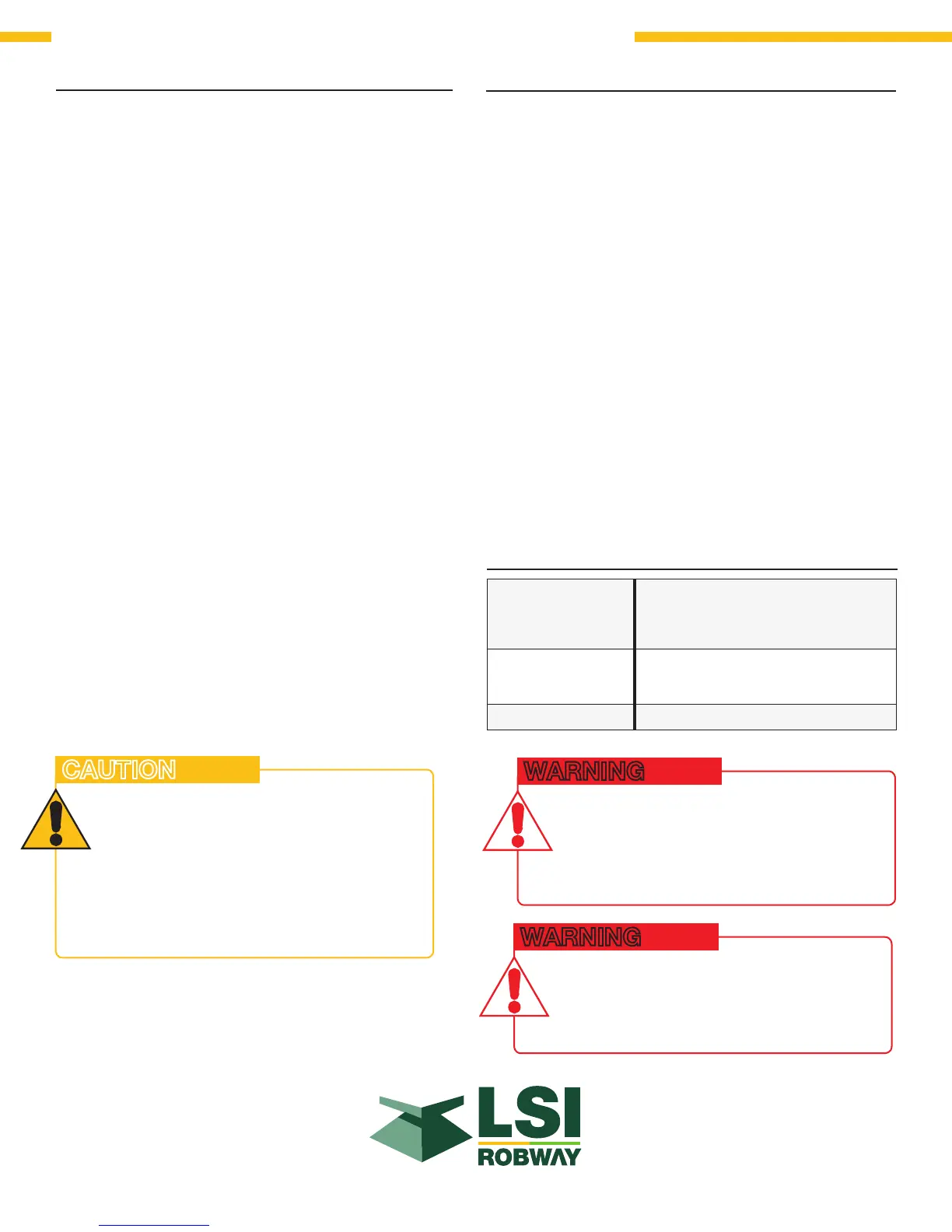GS550 UNDERHOOK DISPLAY –TROUBLESHOOTING & SAFETY
LSI-Robway technical support is available 24 hours a day, 7 days a week
N. America & Worldwide +1.281.664.1330 | Australasia +61 (08) 8238.3500 | Europe +44 (0) 1224.392900 | M. East 971.6.557.8314
Alarms & Hardware
Display In Alarm
Identify the sensor in alarm.
Verify that the limits and the tare are correctly
adjusted.
Verify all sensor batteries: see Battery Diagnostic
troubleshooting section.
Verify the red light on the sensor box flashes
(change the load on a load sensor).
Verify radio communication: see Radio
communication troubleshooting section.
Radio communication
Verify that the antennas have a direct clear line of
sight to each other.
Verify that the antennas do not point directly
towards, or directly away from, each other.
Verify that the antennas are not in contact with
metal other than the sensor itself.
Verify that the antennas are not damaged.
Go to menu 5A) System Sensors Diagnostic
and press Enter. Select a sensor and press
Enter to verify the sensor status. Press Exit and
then Next to advance to the next sensor.
Sensor Malfunction
Verify the sensor batteries: see the Battery
Diagnostic troubleshooting section 6.2 on p.17 of
the manual.
Verify the red light on the sensor box flashes
(change the load on a load sensor).
Battery Diagnostic
Go to menu 5A) System Sensors Diagnostic and
press Enter. Select a sensor and press Enter to
verify the sensor status. Press Exit and then Next
to advance to the next sensor.
“B: 50%”: 50% of battery life remains (typically
several months).
“In Timeout”: communication not yet established.
Verify the radio ID corresponds to the correct
installed sensor.
Battery status is usually known within 2 minutes.
When 10% or less battery life remains, for any
sensor, a message will be generated. Follow the
battery diagnostic procedure to identify the sensor.
Batteries do not need to be replaced before the
Low Battery message is generated. Usually
several days, or weeks, of operation remain from
the moment the Low Battery message comes. A
new high quality alkaline or lithium ‘D’ cell battery
may be used.
Environmental conditions
Ambient
temperature
84º C maximum for the
sensors, and 59º C maximum
for the display
Operating
temperature
-35º C to 85º C
(-31º F to 185º F)
Humidity range 0% to 100%
whEN sENsoRs aRE usEd, thE ambiENt
tEmpERatuRE should Not bE hiGhER
thaN 84ºC aNd thE display should
Not bE usEd whEN thE ambiENt
tEmpERatuRE is hiGhER thaN 59ºC,
othERwisE thERE is a buRN possibility.
WARNING
fOr the OperatOr’s safety, take
Only the aMbient teMperature
range intO cOnsideratiOn.
thE dEViCE should bE usEd withiN thE
RaNGE spECifiEd aboVE.
WARNING
dO nOt crack Or puncture the
face cOver MeMbrane.
dO nOt pOwer wash the display.
thE Gs550 uNdERhook display
is splash- aNd RaiN-pRoof.
watERpRoofiNG dEpENds iN paRt oN
thE iNtEGRity of thE mEmbRaNE.
powER washiNG will Void thE
waRRaNty.
CAUTION
