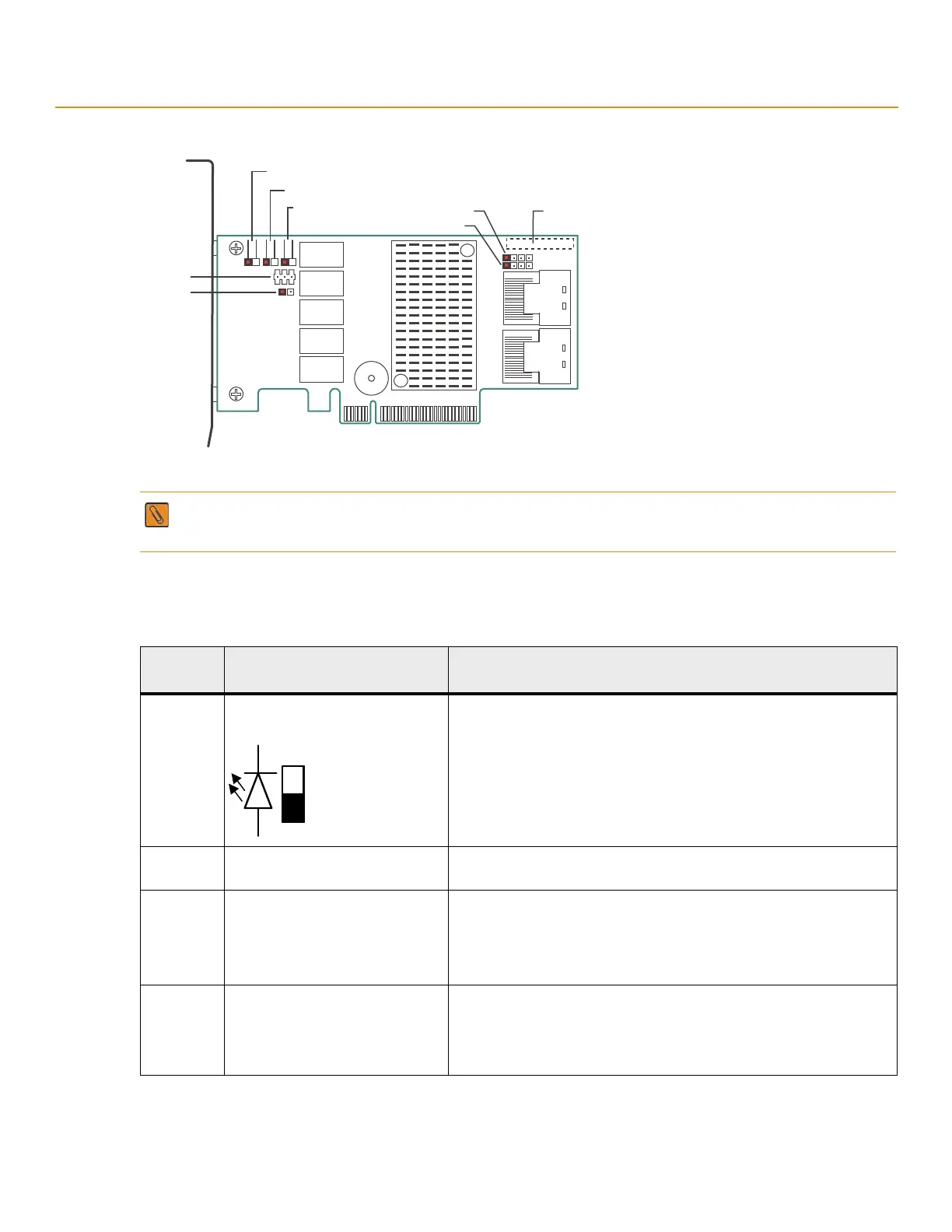LSI Corporation
- 5 -
MegaRAID SAS 9267-8i RAID Controller Quick Installation Guide
July 2012
Installing the Controller
Figure 2 Layout of the MegaRAID SAS 9267-8i RAID Controller
The following table describes the jumpers and the connectors on the RAID controller.
NOTE Pin 1 on the headers and connectors is highlighted in red in the previous figure.
Table 1 Jumpers and Connectors
Jumper/
Connector
Type Description
J1A1 Global drive fault LED header 2-pin connector
Connects to an LED that indicates whether a drive is in a fault condition.
J1A3 LSI test header 2-pin connector
Reserved for internal use.
J1A4 Advanced Software Options
Hardware Key header
3-pin header
Enables support for selected advanced features, such as Recovery,
CacheCade, FastPath, and SafeStore disk encryption.
Refer to the MegaRAID Advanced Services Hardware Key Quick Installation
Guide for more information.
J1A5 SBR Firmware Recovery header 2-pin connector
The SBR FW recovery header is used when you suspect SBR corruption. When
the jumper is installed, the unit can boot while bypassing the SBR SEEPROM,
so it can recover from a blank or corrupted SBR device. You can then
reprogram the SEEPROM using external utility software.
3_00862-00
J1A3
J1A1
J2A2
J1A5
J2B4
J5A1
J5A3
J5A2 J2L1
J5B1
J1A4
