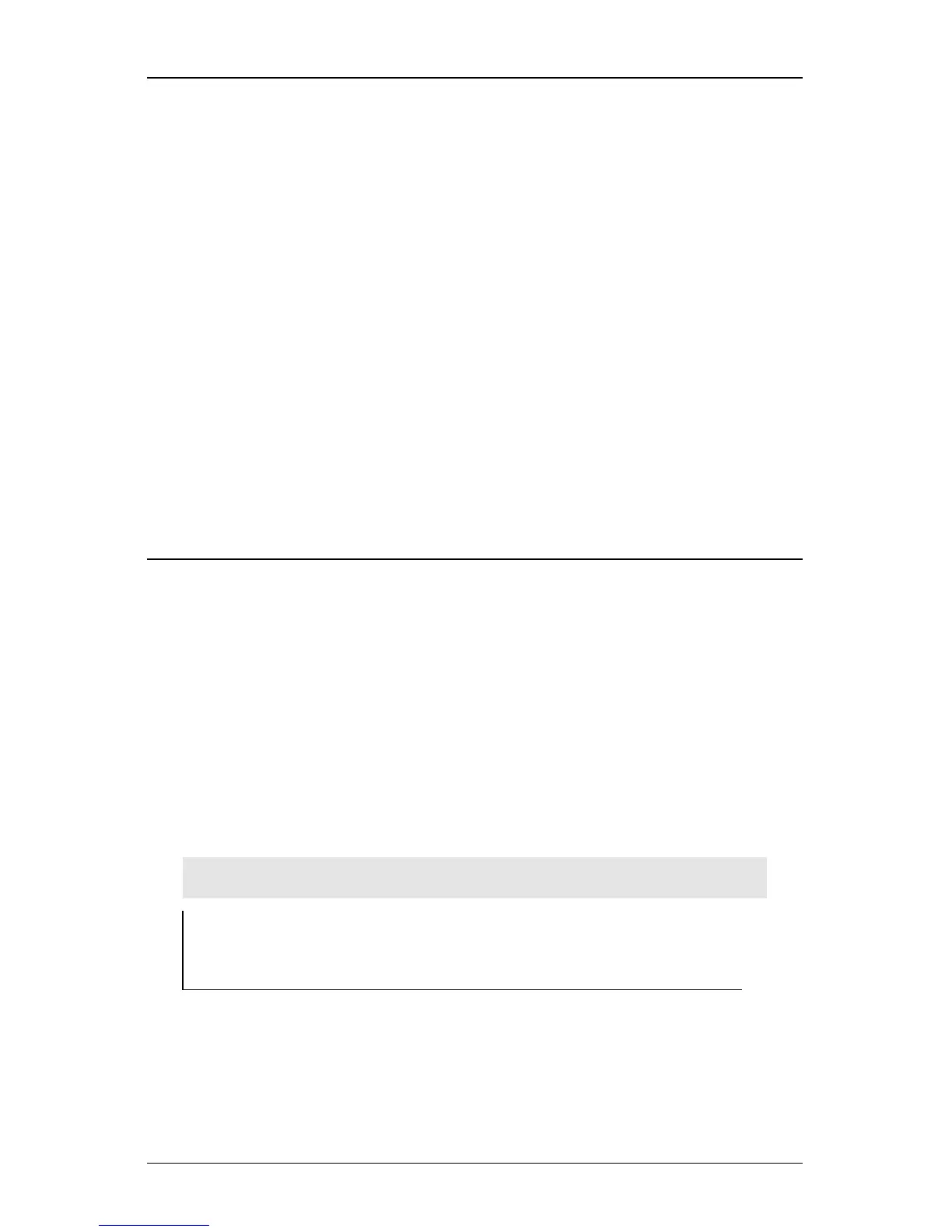Model 44-9 Alpha, Beta and Gamma Detector
Ludlum Measurements, Inc. Page 4 December 2016
2. Connect the detector to the instrument and check for a
proper background reading (typically 25-50 cpm at 8-15
µR/hr).
3. Expose the detector to a check source and verify that the
instrument indicates within 20% of the check source
reading from the last calibration. Alternatively, expose the
detector to a source of known value and verify that the
detector detects greater than or equal to the efficiency
listed in the specification section of this manual.
4. Instruments and detectors that meet these criteria are
ready for use. Failure to meet these criteria may indicate a
malfunction in the detector.
Tube Replacement
Refer to drawing 2 × 206 located on page 7 of this manual to
assist with replacement.
1. Remove the back plate by removing the three screws.
2. Loosen the three set screws on the side of the tube
housing.
3. Remove the old tube from the detector housing.
4. Remove the anode clip from the old tube.
5. Push the clip onto the anode housing.
Note:
Do not over-flex the wire when installing the clip, as
damage may occur.