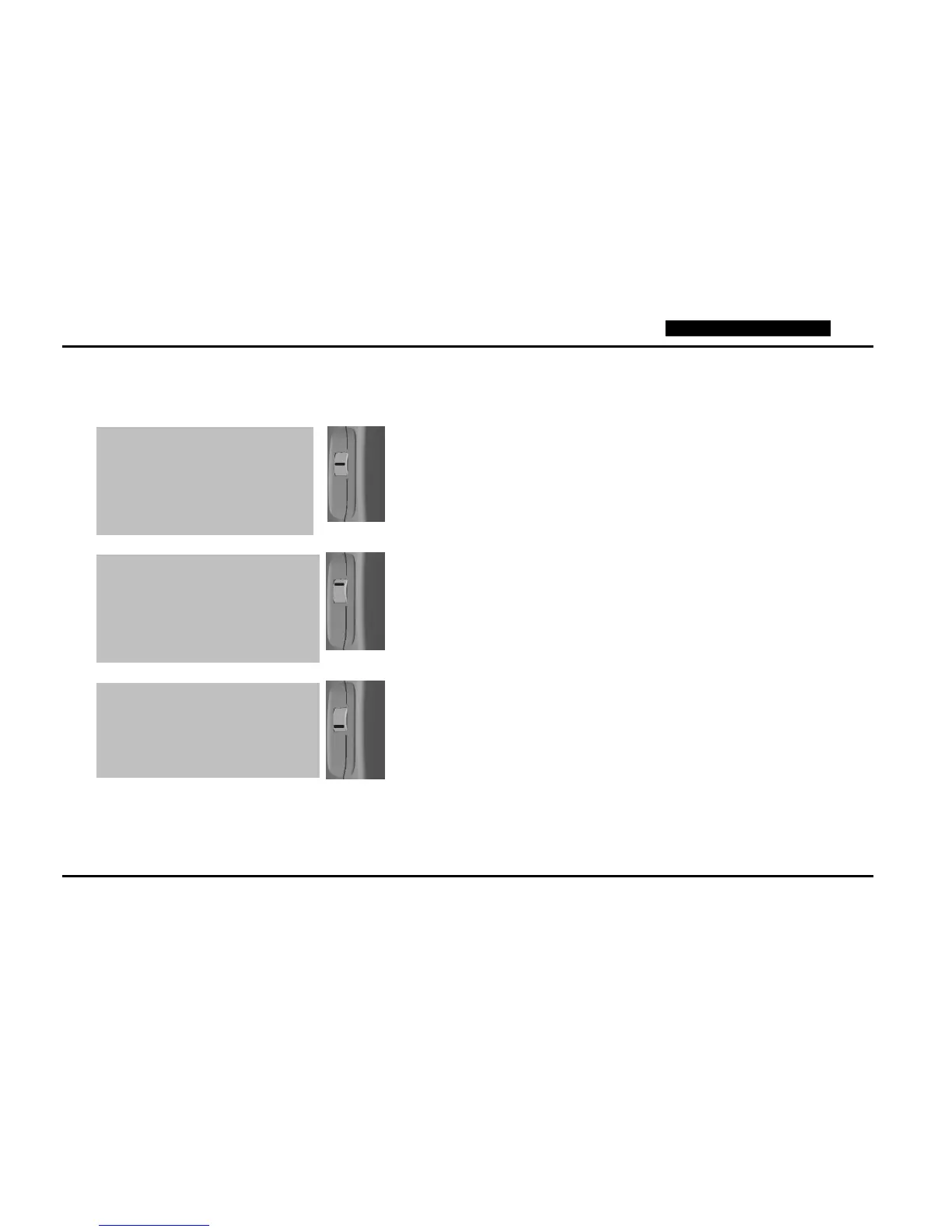Manual C300/C310...C340 English
Page 10 of 21
The 3 positions of the THUMB-WHEEL
To switch on: press briefly
To switch on with light: press for approx. 2 seconds
To switch off: press for approx. 2 seconds (no menu activated)
Activating the upper menu with HOLD MAX MIN AVG.
Select with ▲, confirm with ►, cancel with ▼ or by pressing
nothing for 20 seconds.
Activating the lower configuration and equalisation menu
Select with ▲, confirm with ►, cancel with ▲ or by pressing
nothing for 20 seconds.
Symbol in the rest of the
text
►
Symbol in the rest of the text
▲
Symbol in the rest of the text
▼