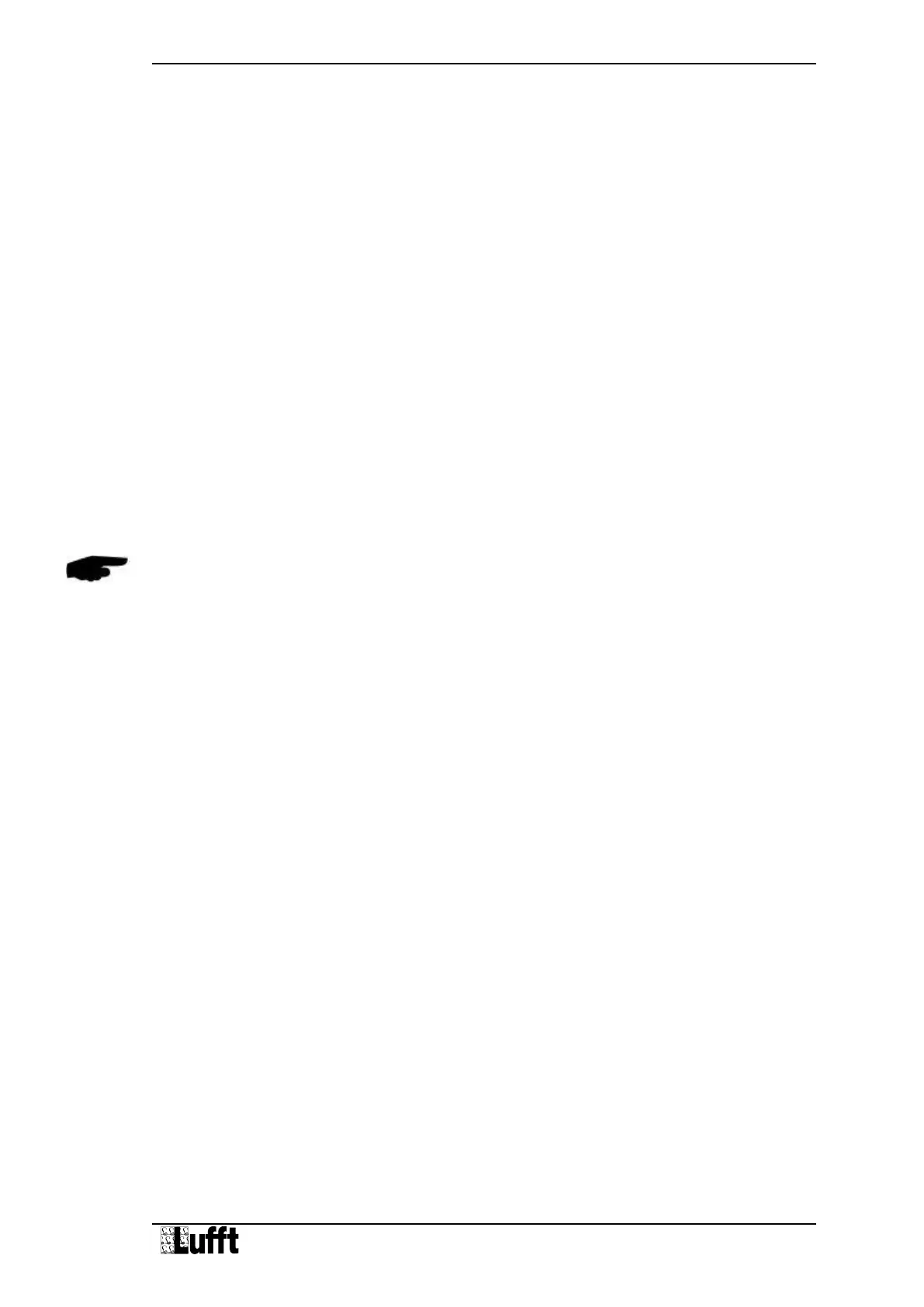Operating Manual V25/09.2019
Ventus / Ventus-X / V200A
Chapter 20 Appendix 50
20.5.8 Access Mode
Description: This command is used to switch between Read only and Admin modes.
Request: <ID>‘KY’<key>(CR)
<ID> Device address (2 decimal places with leading zeros)
<key> 0 Read only
4711 Admin
It is possible to set all parameters in Admin mode only. The parameters are effective
immediately after setting; however they are only stored permanently in the sensor in Read only
mode after quitting Admin mode. Parameters that were changed in error but not yet saved can
be reset by briefly disconnecting the sensor from the power supply.
Response on change from Read only mode to Admin mode:
!00KY04711
Setting rights -> ADMIN
Save new configuration with 'idKY00'
Response on change from Admin mode to Read only mode:
!00KY00000
Setting rights -> READ ONLY
Configuration saved.
20.5.9 Duplex Mode
Description: This command is used to switch between half and full duplex.
Note: Switchover takes place immediately, i.e. a suitable communication module must then be
connected to the sensor. If the switchover is made in error, the previous setting can be restored
by briefly disconnecting the sensor from the power supply.
Request: <ID>‚‘DM’<value>(CR)
<ID> Device address (2 decimal places with leading zeros)
<value> 0 …half duplex
1…full duplex
The current setting is delivered as the response if no entry is made for <value>.
Response: !<ID>‘DM’<value>(CR)